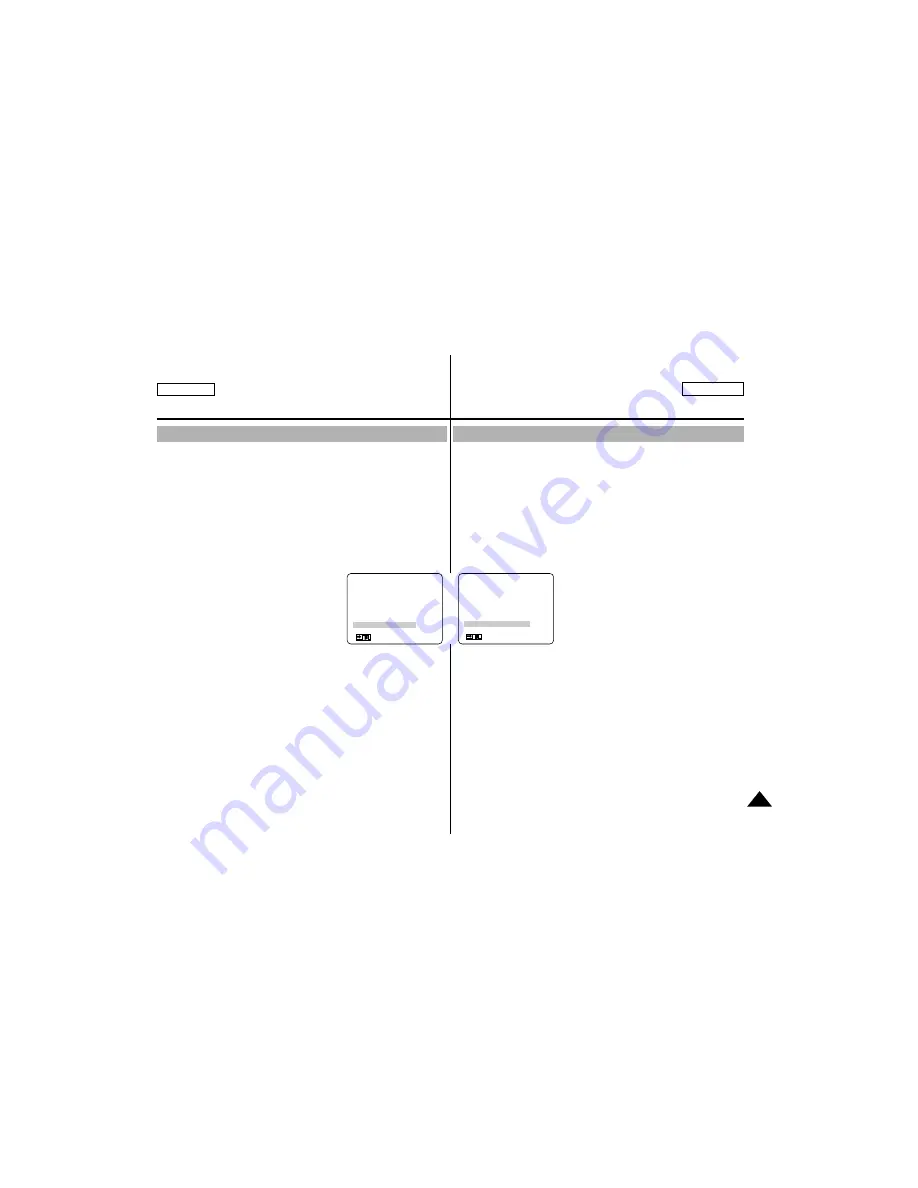
FRANÇAIS
ENGLISH
59
Advanced Recording
Perfectionnez vos enregistrements
✤
The PHOTO function lets you capture an object as a still along with
sound, while in CAMERA mode.
✤
You can select one of these PHOTO modes ;
■
FIELD : You can record a normal resolution still picture.
■
FRAME: You can record a high resolution still picture.
– If you shoot a fast moving subject in this mode,
you may get a duplicated still picture.
– We recommend you use this mode to shoot a
motionless picture.
1. Set power switch to CAMERA mode.
2. Press the MENU ON/OFF button.
■
The menu list will appear.
3. Using the MENU DIAL to PHOTO MODE.
4. Turn the PHOTO mode, press the ENTER button.
■
The PHOTO MODE is changed to [FIELD - FRAME] repeatedly.
5. To exit, press the MENU ON/OFF button.
✤
Elle vous permet de prendre un cliché accompagné de son fond sonore.
✤
Les fonctions PHOTO suivantes sont disponibles :
■
FIELD : permet d'enregistrer une image fixe en mode
résolution normale.
■
FRAME : permet d'enregistrer une image fixe en mode
haute résolution.
– Si vous filmez un sujet en déplacement rapide avec
le mode FRAME, vous obtiendrez une image
fixe dédoublée.
– Nous vous recommandons d'utiliser ce mode pour filmer
des sujets immobiles.
1. Placez le commutateur sur la position
CAMERA.
2. Appuyez sur la touche MENU ON/OFF.
■
Le menu des fonctions s'affiche.
3. A l'aide de la molette MENU, mettez l'option PHOTO MODE
en surbrillance.
4. Appuyez sur la touche ENTER.
■
Les modes FIELD et FRAME s'affichent successivement.
5. Pour sortir, appuyez sur la touche MENU ON/OFF.
PHOTO
PHOTO
(MENU)
SP STBY
IRIS...........................AUTO
REC MODE ..............SP
REC LAMP ...............ON
WIND CUT ...............OFF
AUDIO MODE ..........12BIT
PHOTO MODE .........FIELD
: MENU
(MENU)
SP STBY
IRIS...........................AUTO
REC MODE ..............SP
REC LAMP ...............ON
WIND CUT ...............OFF
AUDIO MODE ..........12BIT
PHOTO MODE .........FRAME
: MENU
Содержание AD68-00400C
Страница 76: ...FRANÇAIS ENGLISH 75 C D S C ...






























