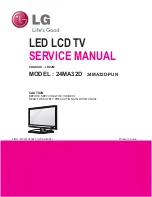9
English
✎
Whenever you connect an external device to your TV, make sure that power on the unit is turned off.
✎
When connecting an external device, match the colour of the connection terminal to the cable.
1
RJP
: This port is an RJP (Remote Jack Pack) communication port that enables connecting different devices to additional
modules so as to improve device use and convenience.
2
DIGITAL AUDIO OUT (OPTICAL)
: Connects to a Digital Audio component.
3
PC/DVI AUDIO IN
: Connect to the audio output jack on your PC.
4
HEADPHONE JACK
– Headphones may be connected to the headphone jack on your TV. While the headphones are connected, the sound
from the built-in speakers will be disabled.
5
HP-ID
: Connect the cable to HP-ID and Headphone Jack simultaneously and connect it to separated Headphone Box.
When connecting Headphone to Headphone Box, it works same as Headphone function.
6
COMPONENT IN / AV IN 1, AV IN 2
– Connects Component video / audio.
– Connect component video cables (optional) to the component jacks ("P
R
", "P
B
", "Y") on the rear of your TV and the
other ends to corresponding component video out jacks on the DVD.
– If you wish to connect both the Set-Top Box and DVD, you should connect the Set-Top Box to the DVD and connect
the DVD to the component jacks ("P
R
", "P
B
", "Y") on your TV.
– The P
R
, P
B
and Y jacks on your component devices (DVD) are sometimes labeled Y, B-Y and R-Y or Y, Cb and Cr.
– Connect RCA audio cables (optional) to [R - AUDIO - L] on the rear of the TV set and the other ends to corresponding
audio out jacks on the DVD.
7
VIDEO OUT
8
PC IN
: Connect to the video output jack on your PC.
9
DOOR EYE
<Asia DTV Model - except HONG KONG Model>
HG32AB690**
HG40AB690**
HG46AB690**
HG55AB690**
<Asia DTV Model - except HONG KONG Model>
HG46AB890**
HG55AB890**
HG65AB890**
RJP
DOOR-EYE
PC IN
PC/DVI AUDIO IN
1
2
3
4
5
AU
DI
O
AV IN 1
AU
DIO
VIDEO
COMPONENT
/ AV IN 2
AUDIO
VIDEO
DOOR-EYE
VIDEO OUT
6
7
8
0
!
9
DOOR-EYE
PC IN
PC/DVI AUDIO IN
1
2
3
4
5
COMPONENT
/ AV IN
AUDI
O
VIDEO
DOOR-EYE
6
8
0
!
VARIABLE
AUDIO OUT
VOL-CTRL
HP-ID
HDMI IN 3
RJP
DOOR EYE
DATA
HDMI IN 1
(ARC)
CABLE
AIR
@
$
2
4
5
%
1
%
0
!
6
9
^
#
RJP
VARIABLE
AUDIO OUT
VOL-CTRL
HP-ID
HDMI IN 3
RJP
DATA
HDMI IN 1
(ARC)
@
$
2
4
5
%
1
0
!
6
^
#
- SIDE -
VARIABLE
AUDIO OUT
VOL-CTRL
HDMI IN 3
HDMI IN 2
(DVI)
HDMI IN 1
(ARC)
#
$
^
@
- SIDE -
VARIABLE
AUDIO OUT
VOL-CTRL
HDMI IN 3
HDMI IN 2
(DVI)
HDMI IN 1
(ARC)
#
$
^
@
%
%
%
RJP
DOOR-EYE
数字音频输出
(光纤)
1
2
3
4
5
AU
DI
O
AV 输入 1
音频
视频
分量
/ AV 输入 2
音频
视频
电子猫眼
视频输出
6
7
8
0
!
9
AV 输入 / 分量输入
可变音频输出
恒量音频输出
声音控制
HP-ID
HDMI
输
覂
3
RJP
电子猫眼
DATA
HDMI
输
入
1 (ARC)
无线
有线
@
$
2
4
5
%
1
%
0
!
6
9
^
#
-侧面-
可变音频输出
恒量音频输出
声音控制
HDMI
输
覂
3
HDMI
输
覂
2
(DVI)
HDMI
输
覂
1
(ARC)
#
$
^
@
(HDD 1.0A) /
CLONING
%
PC/DVI 音频输入
左右
左右
PC 输入
(HDD 1.0A) /
CLONING
(HDD 1.0A) /
CLONING
数字音频输出
(光纤)
HDMI
输
覂
2 (DVI)
(HDD 5V 1A)
ANT 输入
有线
无线
视频 左 右
ANT 输入
CABLE
AIR
(HDD 5V 1A)
(HDD 5V 1A)