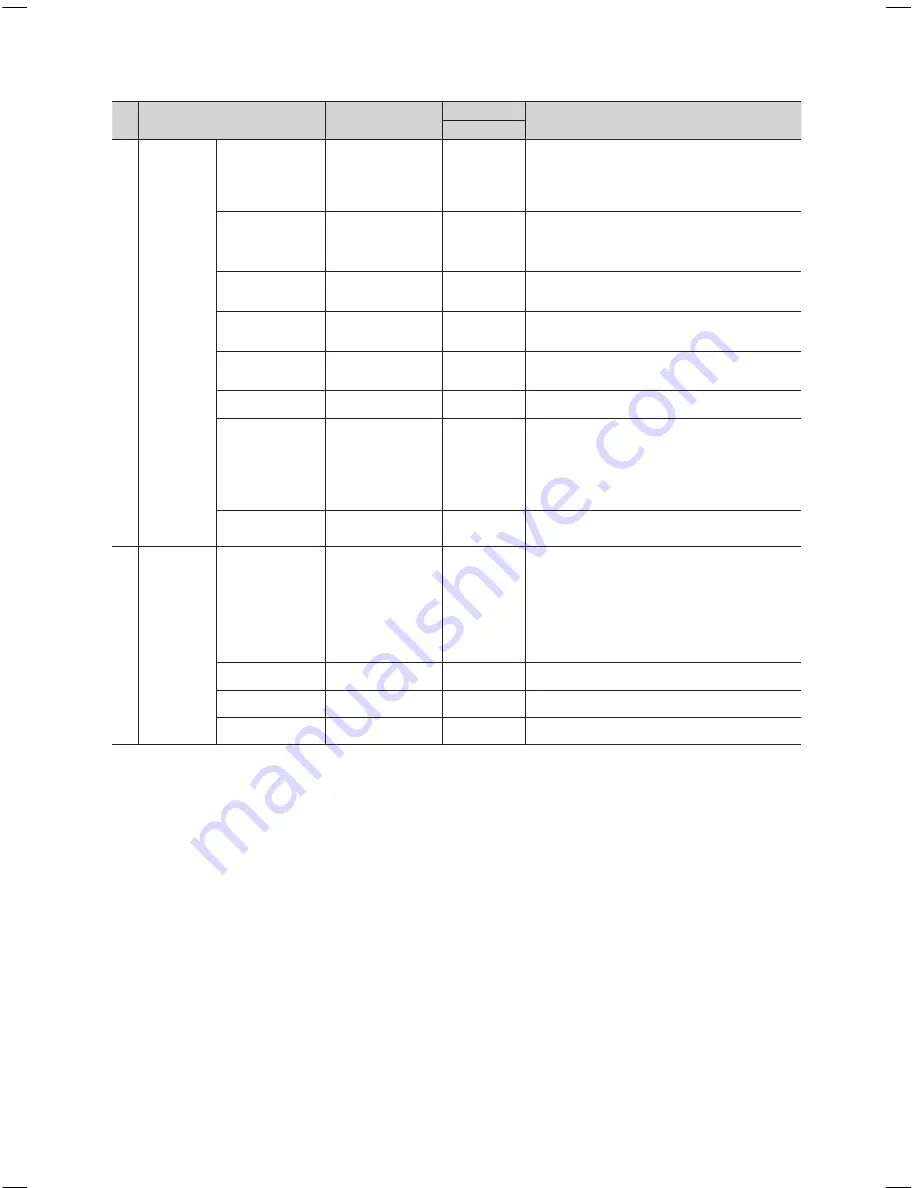
16
English
No Item
Sub item
initial value
Description
Standalone
13
REACH
Server
REACH Server
update Time
OFF / 1hour /
2hour / 12:00 am
/ 2:00 am / 12:00
pm / 2:00 pm
1hour
Select the SIRCH update Time.
In the SIRCH update time , you have the option to
perform an automatic upgrade at 12:00 AM/PM or
at 2:00 AM/PM. You can perform hourly upgrades
at an interval of either 1 hr or 2 hrs.
REACH Update
Immediate
On/Off
Off
• On : Whenever the TV enters Standby mode,
always performs the SIRCH Update
• Off : Only performs the SIRCH Update at the
selected SIRCH Update Time
REACH Server
Channel
***
87
Select SIRCH Update Channel
REACH Server
Version
***
0000
Display the version of SIRCH Clone file currently
updated in TV.
REACH Server
Group ID
All, 1 - 511
ALL
Select SIRCH Group ID
S-LYNK REACH
On/Off
Off
Enable or Disable REACH Display
S-LYNK REACH
Volume
On/Off
On
• On: The TV sound in the current TV source is
continouly outputted even though the S-LYNK
REACH menu is displayed.
• Off: The TV sound in the current TV source is
stopped when the S-LYNK REACH menu is
displayed.
TICKER
On/Off
Off
• On: The TICKER contents is displayed.
• Off: The TICKER contents is not displayed.
14 Service
Self Diagnosis
for TV
***
-
Enter Self Diagnosis Menu.
• Picture Test: Use to check for picture problems. If
the problem appears in the test picture, select Yes
and follow the directions on the screen.
• Sound Test: Use the built-in melody sound to
check for sound problems. If the problem occurs
during the test, select Yes and follow the directions
on the screen.
Upgrade Now
***
Upgrade the TV software.
Service Pattern
***
-
Display Service pattern.
TV Reset
***
-
Reset the TV
✎
REACH(Remote Enhanced Active Control for Hospitality) is a professional and interactive remote controller that lets you
deliver TV firmware updates, cloning data, channel maping changes, S-LYNK REACH contents, and TICKER contents
through RF DTV to several hundred hospitality TVs simultaneously. The REACH functions are avalible only in stand-
alone mode. The REACH Server is sold separately. Refer to the REACH server manual enclosed in the REACH server
product for the more information of operating.
[HB460-XC]Install Guide-ENG.indd 16
2013-04-03 �� 3:27:03
















































