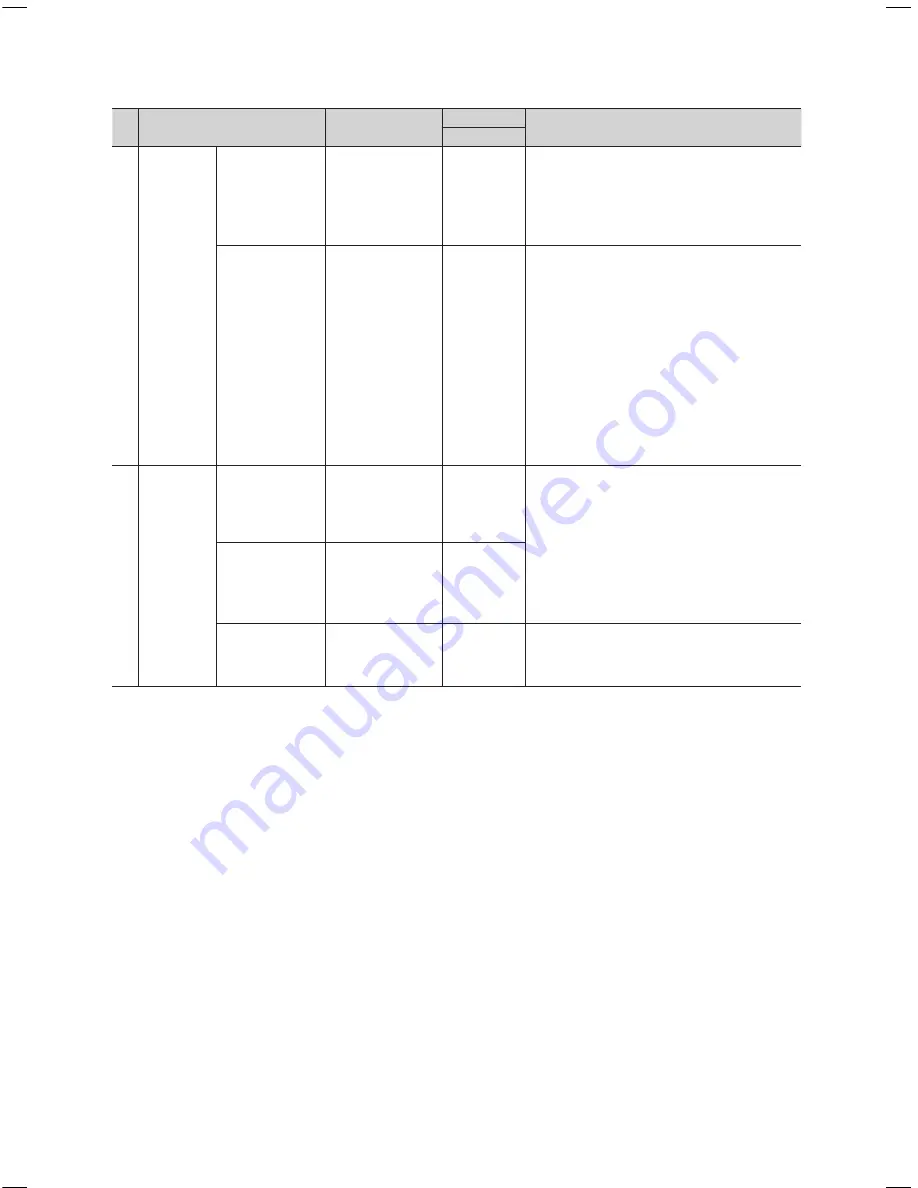
14
English
No Item
Sub item
initial value
Description
Standalone
7 Operation
Panel Button
Lock
Unlock / Lock /
OnlyPower / Menu/
Source
Unlock
Turns the front panel (Local key) operation on/off.
• Lock: Locks all panel keys
• Unlock: Unlocks all panel keys
• Only Power: Locks all keys except the power key
(Panel Key).
• Menu-Source: Locks only the Menu & Source
keys
Subtitle Auto On
On / Off
Off
This function turns the function On/Off that
automatically turns on the subtitles in a specific
country.
This function is supported for Hotel TVs that are
ready to receive DVB broadcasts that is heading to
Europe.
This function is related to France’s subtitle
specification. The rest of the countries’ subtitles
function according to the appropriate country
specifications regardless of the Subtitle Auto On
function.
• On: When the Subtitle Auto On function is ON, it
follows France’s subtitle specifications.
• Off: When the Subtitle Auto On function is
OFF, it does not follow France’s subtitle
specifications.
8 Music Mode
Music Mode AV
On / Off
OFF
Music Mode as the name suggests enables the
hotel admin to audio from external sources such as
AV/Comp/PC.
While ON, guests can listen to the audio from
the external sources, even if the video jack is not
connected. If the video signal is connected, the
TV will display the video content, else will o/p
only audio. The TV Panel can be configured to
completely turn OFF or show a speaker icon, by
setting the backlight option.
Music Mode
Comp.
On / Off
OFF
Music Mode
Backlight
On / Off
OFF
This feature when turned ON , enables the Audio
Icon to be visible by turning the TV panel backlight
ON when Music mode for AV/PC/ Component is
turned ON.
[HB460-XC]Install Guide-ENG.indd 14
2013-04-03 �� 3:27:01















































