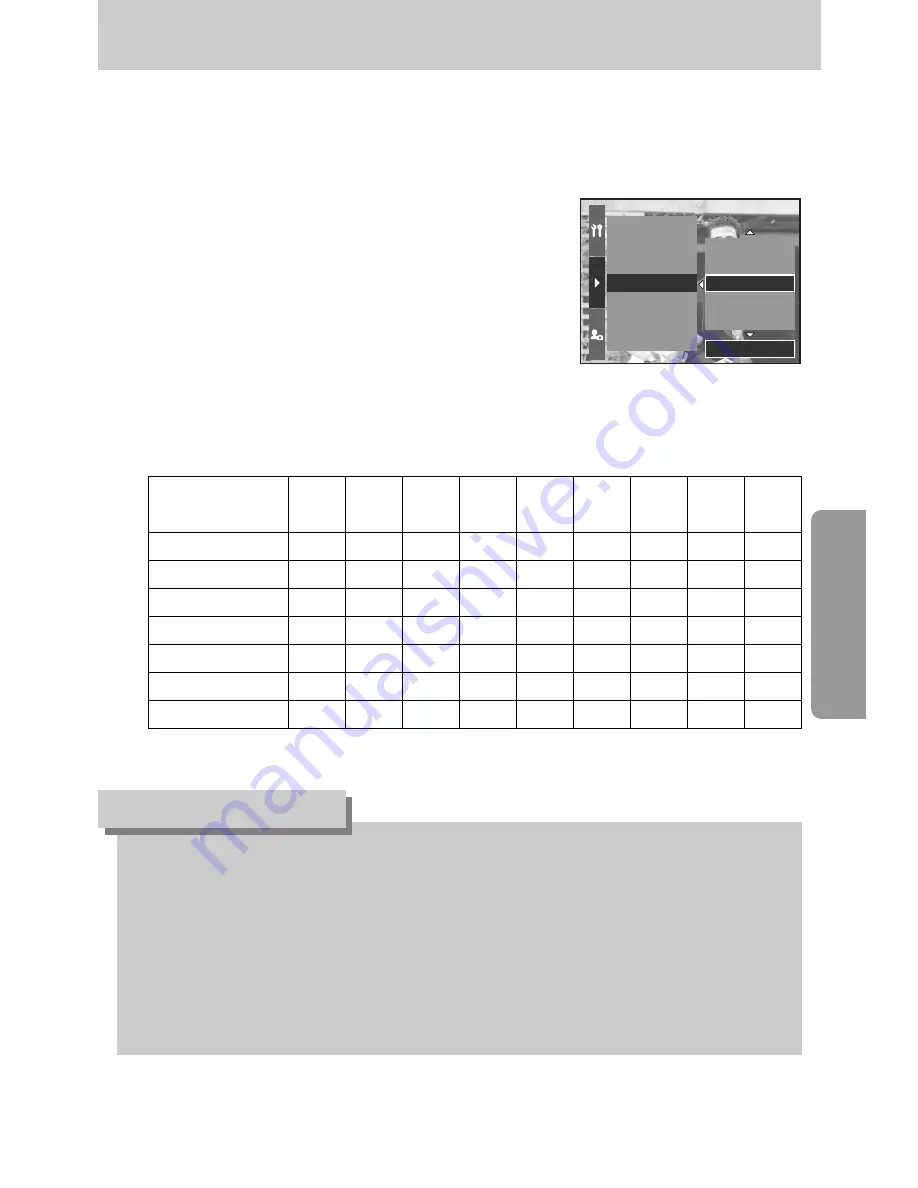
ŝ
101
Ş
ƈ
Change the resolution (size) of pictures taken. Select the [User Image] to save an image to
be the start-up image. The resized image will have a new file name.
1. In play mode, press the Menu button and select the [
Ȟ
] menu tab.
2. Press the Right button and select the [Resize] menu
by pressing the Up/ Down button.
3. Press the Right button and select a desired sub menu
by pressing the Up/ Down button.
4. Press the OK button and a confirmation window will
display.
5. Select the [Yes] menu and press OK button to save the
resized image.
ƃ
A large sized image can be resized to a smaller sized image, but not vice versa.
ƃ
3264X2176(3:2) and 3264X1840(16:9) image size files, RAW, TIFF and Movie clip (AVI)
files can’t be resized.
ƃ
You can change the resolution of only those files compressed in the JPEG 4:2:2 format.
ƃ
The resized image will have a new file name. The [User Image] image is stored not on the
memory card but on the internal memory.
ƃ
If the memory capacity is insufficient to store the resized image, a [Card Full!] message
will display on the LCD and the resized image will not be stored.
INFORMATION
ƃ
Image Resize Types
3264X2448
O
O
O
O
O
O
O
O
O
3264X2176
X
X
X
X
X
X
X
X
X
3264X1840
X
X
X
X
X
X
X
X
X
2400X1800
X
X
X
O
O
O
O
O
O
1632X1224
X
X
X
X
X
O
O
O
O
1024X768
X
X
X
X
X X
X
O
O
640X480
X
X
X
X
X
X
X
X
O
Size
4M
7M
6M
5M
3M
2M
1M
640
X480
User
Image
Protect
Delete
Voice Memo
Resize
Rotate
DPOF/Standard
DPOF/Index
640X480
User Image
7M
6M
5M
Set:OK
Resize






























