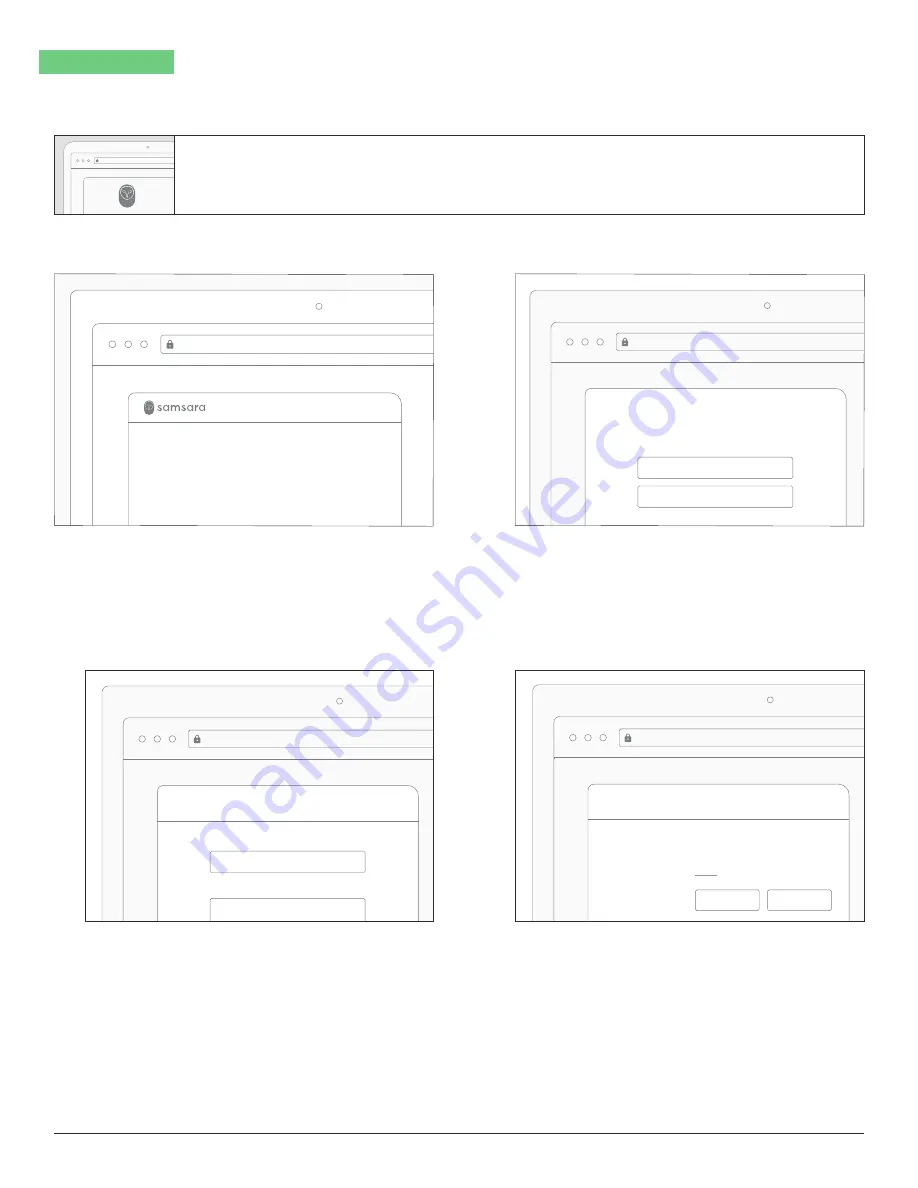
9
Questions?
samsara.com/support
ACTIVATION
VS2 INSTALLATION GUIDE
cloud.samsara.com
Configure Camera
c2:d3:91:e6:a9:3f (wifi)
MAC ADDRESS
CONFIGURATION
ACTIONS
Link
Settings
Remove
cloud.samsara.com
Edit Gateway
Name
Note
cloud.samsara.com
Activate Devices
ABC9-DE9-FG9
Activate Samsara Hardware
cloud.samsara.com
Activation
This section walks you through the steps you should take to set up your hardware in
the Samsara dashboard.
Go to cloud.samsara.com, create an account, and follow
the on-screen steps to activate your hardware.
You can find your serial number on the back of the controller or its box.
Your newly activated controller will populate in the
dashboard. Click Settings to rename the controller.
Your camera is now ready to be configured with
inspection programs. Click Link to start the configuration.
cloud.samsara.com
1
3
2










