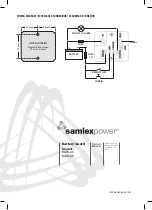Remote off
A switch can be installed between the OFF input and
the minus (–) to manually disable the BGW output.
The BGW will shut down immediately when the
connection is made. The BGW will turn on when
the connection has been disconnected.
LED
The LED has two functions. One is to indicate the
BGW’s status. The different stages are explaned in
the LED STATUS below. The other is to configure/
programme the BGW. This operation is described in
the section “CONFIGURE/Programming”.
LED STATUS
STAGE EXPLAINED
Led is on.
BGW has enabled
(switched on) the output.
Two short blinks (then off
for a longer period).
BGW is disabled because
the remote off has been
activated.
One blink (1 second on
and 1 second off).
Undervoltage or
overvoltage detected.
Three short blinks (then off
for a longer period).
BGW has been shut down
for one minute due to one
of the following causes:
Ground loss, temperature
protection, current
protection, low output
voltage.
LED is off.
BGW has been shut down
due to undervoltage.
CONFIGURE/PROGRAMMING
To enter the configure/programming mode, a
connection has be made between the CONFIG
input and the Minus (–). The LED will blink one
time when the connection has been made for
approx. 2 seconds. Once this is done, the
connection has to be disconnected.
The same connection can be made briefly (short) again
to set the correct position from the programming
table. The LED will light up as feedback.
At that point, program position #1 is selected. The user
can briefly (short) make the connection again to
select programme position #2, etc., etc..
If no connection is made for approx. 4 seconds,
the LED will display the set state again.
(Example: programme position #4 is set by a user,
the LED will blink 4 times)
Two types of settings are available. Positions 1
through 10 set the undervoltage threshold and reset
values. Positions 11 and 12 set the overvoltage
threshold and reset values. These settings must be
selected individually.
The programmed positions are also retained when
the battery voltage is disconnected.
PROGRAMMING TABLE
12V
24V
UNDERVOLTAGE (V)
Position
Thres-
hold
Reset
Thres-
hold
Reset
1*
10.5
12
21
24
2
10
11.5
20
23
3
9.5
11.5
19
23
4
11.25
13.25
22.5
26.5
5
11.5
13.8
23
27.6
6
10.5
12.8
21
25.6
7
11.5
12.8
23
25.6
8
11.8
12.8
23.6
25.6
9
12
13
24
26
10
10
13.2
20
26.4
OVERVOLTAGE (V)
Position
Thres-
hold
Reset
Thres-
hold
Reset
11*
16
15.8
32
31.6
12
15.4
15.2
30.8
31.4
* Factory default