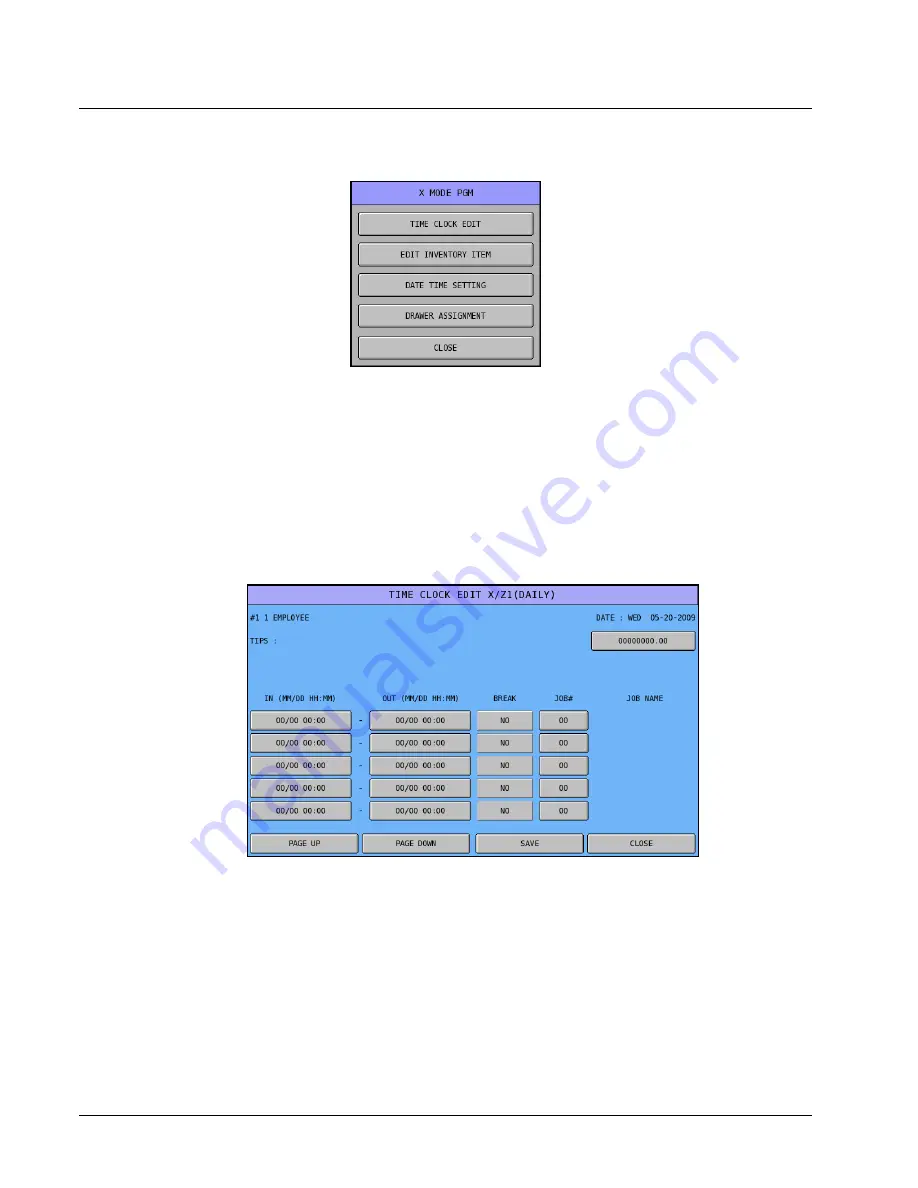
98
Reports
SAM4s SPS-500 Operator Manual v1.2
X Mode Program
The following function are found on the X MODE PGM menu:
Time Clock Edit
If an employee forgets to clock in or out, authorized persons can use the time clock edit function to correct or
add time incorrect clock entries.
1.
Turn the key lock to the
X
position.
2.
Touch
X MODE PGM
and then
TIME CLOCK EDIT
.
3.
Select the period to be edited,
X/Z (DAILY) EDIT
, or periodic edits, if they are used.
4.
Enter the Employee #, touch
OK
. The Time Clock Edit screen displays:
5.
Touch the field to be corrected, and then enter the correct time and touch
OK
. Use the
PAGE UP
and/or
PAGE DOWN
keys as necessary to display all records.
6.
When corrections are completed, touch
SAVE
to exit with changes saved.
Содержание SPS-500
Страница 54: ...54 SAM4s SPS 500 Operator Manual v1 2 ...
Страница 91: ...SAM4s SPS 500 Operator Manual v1 2 Advanced Application Operations 91 Printed Chit for Tip Declaration ...
Страница 92: ...92 Advanced Application Operations SAM4s SPS 500 Operator Manual v1 2 ...
Страница 128: ......
Страница 136: ......
Страница 140: ...140 Appendix SAM4s SPS 500 Operator Manual v1 2 ...






























