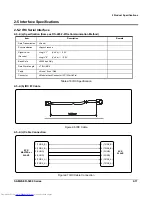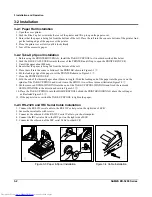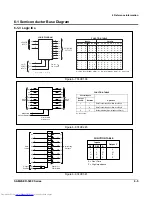3 Installation and Operation
SAM4S ER-5200 Series
3-7
3-3 Operation
3-3-5 Booting Area Download
1. Turn off the power switch.
2. Connect the serial#1 cable of register to PC.
3. Turn the mode key marked ‘C’ to S-MODE.
4. Press and hold the ‘
CASH’
key on key board and turn on the power switch at the same time.
5. The buzzer beeps. Press the ‘
CLEAR
’ key. Then the register enters the download mode.
6. Double Click ‘
DOWNLOAD.EXE
’ program on your PC.
7. Select the booting file and PORT.
8. Select the ‘Boot area only’.
9. Click ‘OK’
10. Wait! – It takes about 15 second.
3-3-6 Program Area Download
1. Turn off the power switch.
2. Connect the serial#1 cable of register to PC.
3. Turn the mode key marked ‘
C
’ to
S-MODE
.
4. Press and hold the ‘
CASH’
key on key board and turn on the power switch at the same time.
5. The buzzer beeps. Press the ‘
CLEAR
’ key. Then the register enters the download mode.
6. Double Click ‘
DOWNLOAD.EXE
’ program on your PC.
7. Select the program file and PORT.
8. Select the ‘Program Code only’.
9. Click ‘OK’
10. Wait! – It takes about 3 minute.
11. Turn off the power switch.
12. Remove the serial cable
13. Perform the all clear function.(Refer to 3-3-4.)
Figure3-11 Download Window (Boot & Program)
CANCEL
START
START
CANCEL
Downloaded from
www.Manualslib.com
manuals search engine