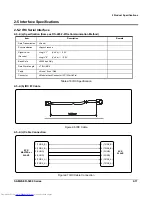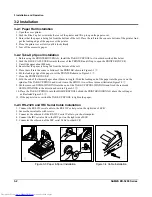3 Installation and Operation
3-6
SAM4S ER-5200 Series
3-3 Operation
3-3-3 Initial Clear
1. Turn off the power switch.
2. Turn the mode key marked ‘
P
’ to
P-MODE
.
3. Hold down the ‘
SBTL
’ key on the keyboard and turn on the power switch at the same time.
Figure3-9 Initial Clear Key & Print Sheet(ER5200)
3-3-4 All Clear
This step insures that the cash register is cleared of any totals or programming. After this procedure, the cash register is
ready for programming and operation.
WARNING: This is a one time procedure. Do not repeat this procedure after the cash register is
programmed, it causes all programs and totals to be erased and to be default.
1.
Turn off the power switch.
2.
Turn the Mode key marked ‘
S
’ to Service Mode position.
3.
Press and hold the
CHECK
key on key board and turn on the power switch at the same time.
4.
When the buzzer beeps, press ‘
RECEIPT FEED
’, ‘
PLU9
’, ‘
CLERK
’, and ‘
CASH
’ in sequence.
5.
When memory is cleared, the register prints a message “RAM ALL CLEAR OK!”
Figure3-10 All Clear Key Sequence & Print Sheet
Note
] Other Models (ER-5215, ER-5240) are same.
DATE 01/31/2003 FRI TIME 16:01
= = = = = = = = = = = = = = = = = = = = = = =
RAM ALL CLEAR OK !
ER-5215 EPROM INFO.
VERSION : 1.0 USA
CHECKSUM : 887C
JANUARY 31 2003
= = = = = = = = = = = = = = = = = = = = = = =
CLERK 00 No.000001 00000
DATE 01/31/2003 FRI TIME 16:10
= = = = = = = = = = = = = = = = = = = = = = =
INITIAL CLEAR OK!
= = = = = = = = = = = = = = = = = = = = = = =
CLERK 00 No.000036 0000
Downloaded from
www.Manualslib.com
manuals search engine