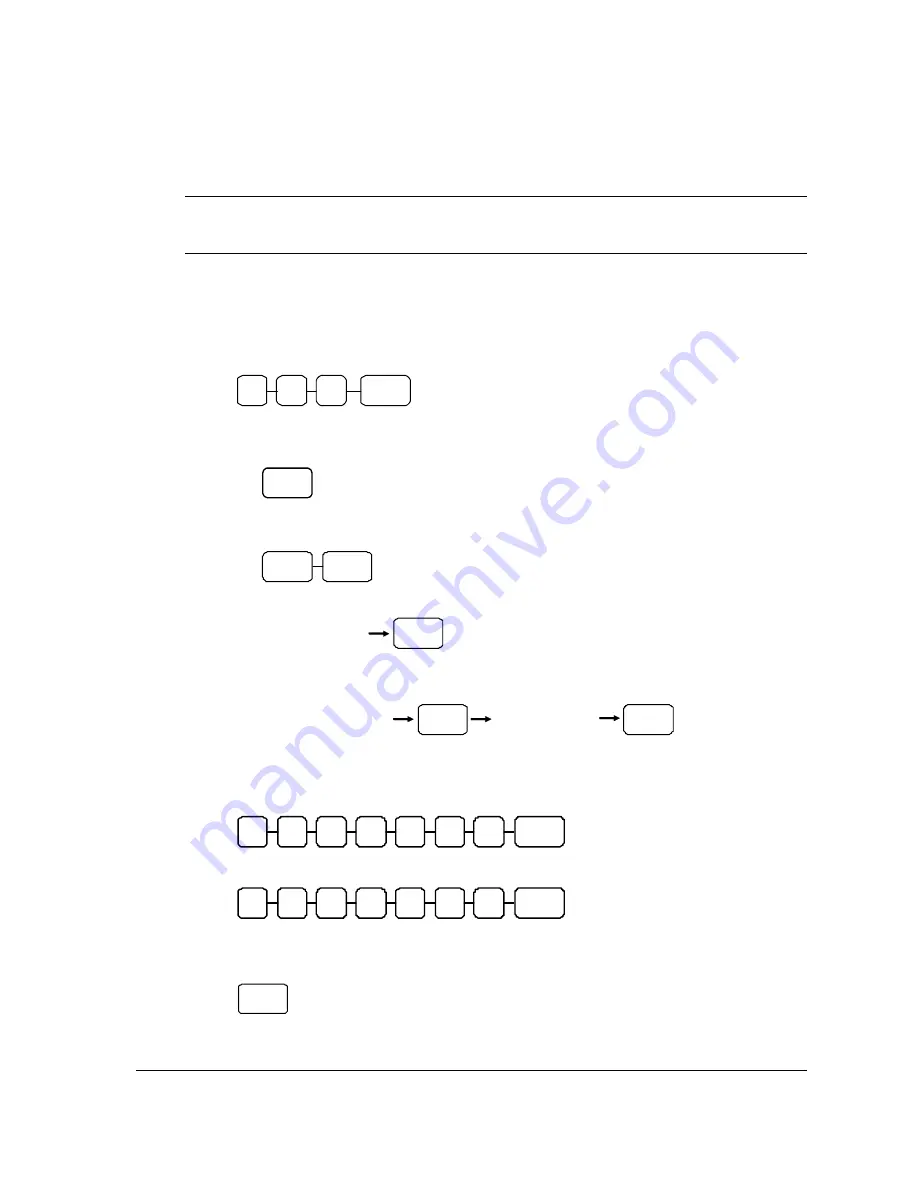
Sam4S ER230 Series Electronic Cash Register AU
Program Mode Programming
•
83
Program 200 - PLU Price/HALO Programming
NOTE: IF Price Level in the Memory Allocation is set to 2, the 2
nd
price level must be set as
well. Price of level 2 may be $0.00. Before changing price of one of the level, original
prices has to be checked. Unchanged price of its level has to be entered as well.
If a PLU is set open, the number entered will be a HALO (high amount lock out). If a PLU is set
preset, the amount entered will be a preset price. If a PLU is set with gallonage status, enter the price
per liter here. (Enter price per liter in tenths of a cent, i.e. 1299 for $1.29 9/10 per liter.)
1.
Switch to
P
Mode by press
MODE
function key.
2.
To begin the program, enter
2
0
0
, press the
SBTL
key.
0
SBT L
0
2
3.
Select the PLU or PLUs you wish to program in one of the following ways:
•
Press a PLU on the keyboard, or
PLU
•
Press the first PLU in a range of PLUs that are to receive the same setting then press the
last PLU, or
PLU
PLU
•
Enter up to 15 digit number of the PLU and press the
PLU
key, or
PLU
Enter the PLU#,
up to 15 digits
•
Enter the number of the first PLU in a range of PLUs that are to receive the same setting;
press the
PLU
key. Enter the last PLU number in the range; press the
PLU
key, or
PLU
Enter the PLU#,
up to 15 digits
Enter the PLU#,
up to 15 digits
PLU
•
For
a barcode item, scan the barcode
.
4.
If the PLU is open, enter a HALO of up to 7 digits. If the PLU is preset, enter a preset price.
Press
X/TIME
key.
X/TIME
1
st
Pri ce/HALO
If the PLU
Price Level is 2
, repeat this with level 2 price again (
or enter $0.00 price
).
X/TIME
2
nd
Pri ce/HALO
5.
To program additional PLUs, repeat from step 3, or press the
CASH
key to finalize the
program.
CASH






























