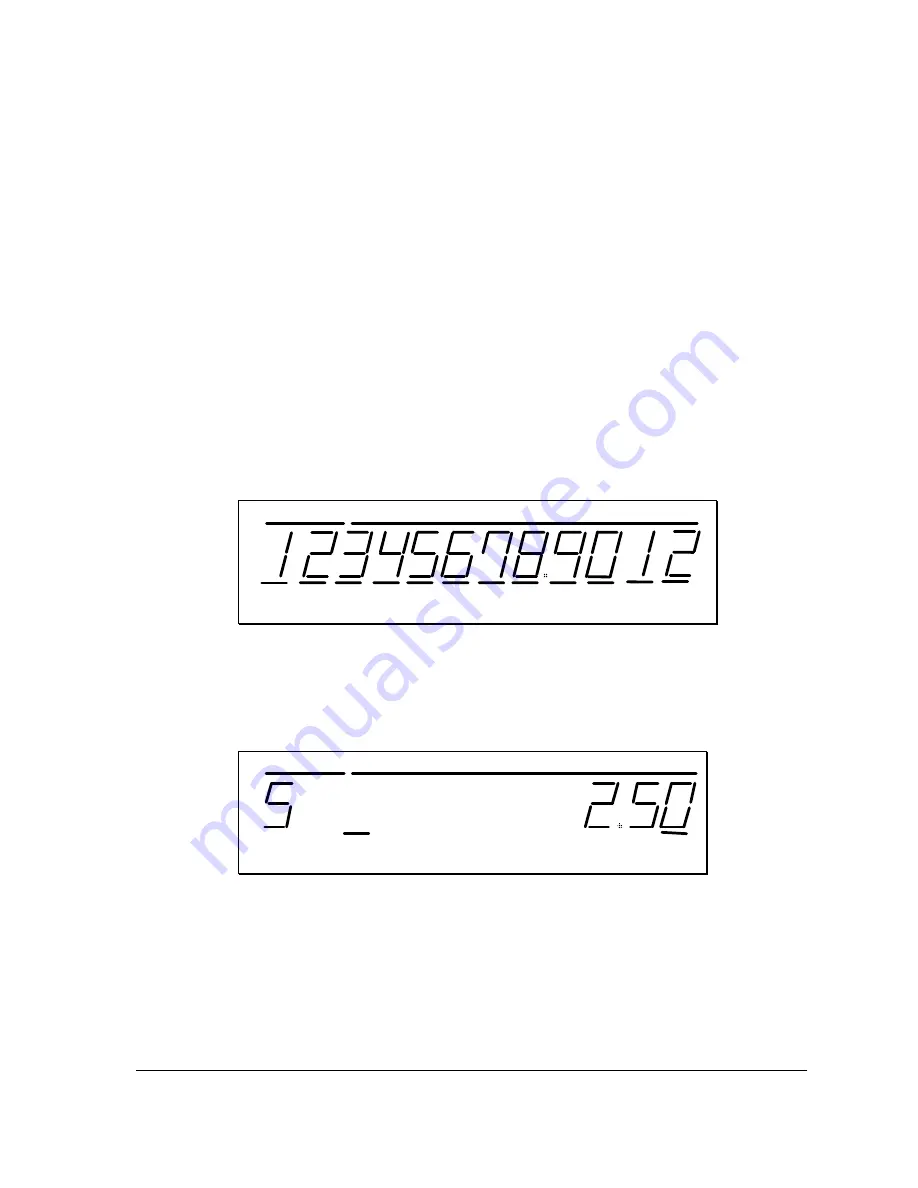
Sam4S ER230 Series Electronic Cash Register AU
Getting Started
•
5
Front Display
The
ER-230
comes with a 12 digits liquid crystal screen front display. The display is backlit to
provide excellent visibility, regardless of lighting conditions.
When the MODE switch is in the OFF position, the register cannot be operated. When the Mode is in
the REG, VOID, X, Z, PGM or SM positions the appropriate message, there are displayed with the
message
“CLOSED”
.
You must sign on a clerk to remove the “CLOSED” message and begin
operation.
Annotations on the display window include:
•
RPT
, where a counter appears when the same item is multiplied or repeated.
•
The
AMOUNT
area shows the amount, i.e. price, subtotal or total.
•
RCPT OFF
indicates when the receipt is turned off.
•
The
VOID
symbol illuminates during Void operations.
•
The
SHIFT
symbol illuminates during Tax Shift operations
•
The
CLERK
segment remains illuminated as long as a clerk is signed on.
AMOUNT
RPT
REG
X
BAT
VOID
P
OFF
Z
S
The front display offers supplemental descriptors, which appear in the first two display positions (as
shown). These descriptors help the operator by supplying additional information while operating the
register, and may be accompanied by an error tone.
Supplemental descriptors include:
RPT
AMOUNT
RPT
BAT
REG
X
VOI D
P
OFF
Z
S






























