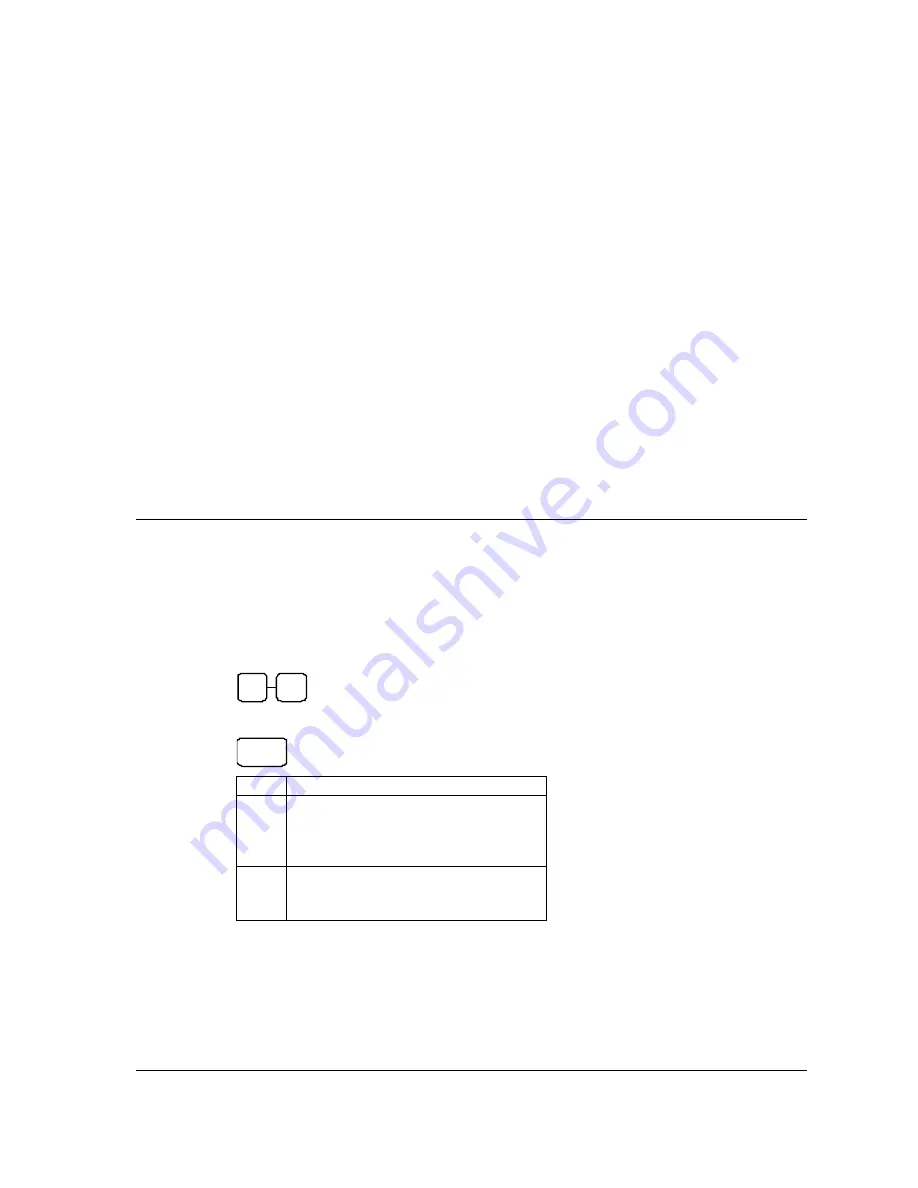
ER-180 Electronic Cash Register AU
Program Mode Programming
•
33
Program Mode Programming
Read this entire section carefully to program the machine to the most preferable set-up according to your store
system. In each program, all option(s) (N1, N2, N3… until last one) need to be considered and decided
together then entered all at once.
The mode key position is
PGM
if any setting change procedure is needed.
Tax, Decimal Point Information
The features involved in this programming on the
ER-180
have been preset for Australia use (
Bold
Font
). If change is needed, please refer to the table below; find out the best option for both N1 and
N2 from the table below, then,
1.
Turn mode key to
PGM
mode,
2.
Enter the number of your option of N1, then N2,
N1
N2
3.
Press
X/TIME
key to finalise the programming.
X/TI ME
VALUE
N1
0 = 2 decimal
1 = non decimal
2 = 1 decimal
3 = 3 decimal
N2
0 = VAT
1 = add-on tax
2 = external straight tax
Содержание ER-180
Страница 34: ......










































