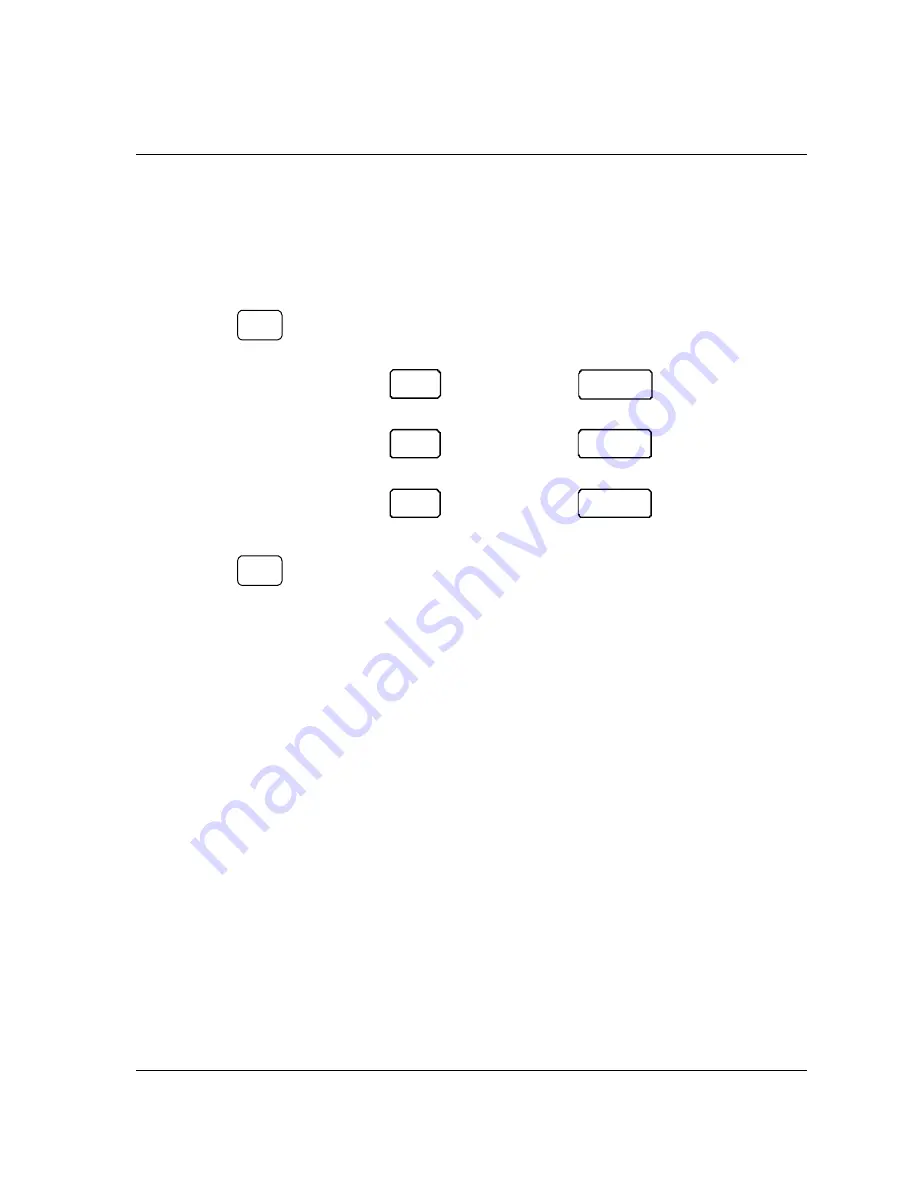
ER-180 Electronic Cash Register AU Operating
Instruction
•
13
Calculator Function
You can use the
ER-180
to perform simple addition, subtraction and multiplication calculator
functions outside of a sale.
Turn the mode key to
REG
Mode and press
CALC
key. To exit from Calculator mode, press
CLEAR
key or turn the mode key to other modes.
•
Press the
CALC
key to enter calculator mode:
CALC
Addition
Enter amount, press
RA
( + )
Enter amount, press
CASH/TEND
(=)
Subtraction
Enter amount, press
PO
( - )
Enter amount, press
CASH/ TEND
(=)
Multiplication
Enter amount, press
X/ TI ME
( X )
Enter amount, press
CAS H/ TEND
(=)
•
Press the
CLEAR
key to exit calculator mode:
CLEAR
Содержание ER-180
Страница 34: ......






























