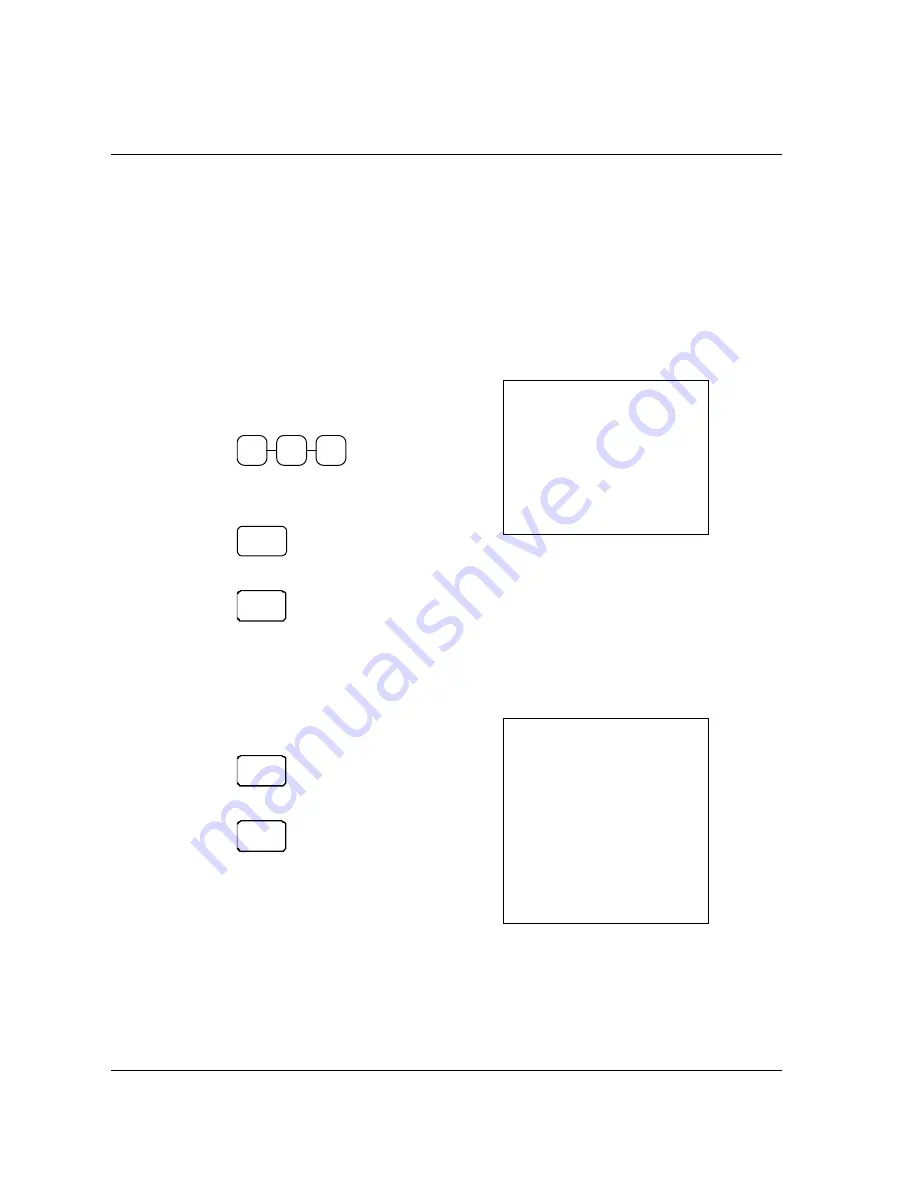
20
•
Operating Instruction
ER-180 Electronic Cash Register AU
Percent Operation (-% and +%)
ER-180
equiped with both
-%
and
+%
function keys. The
-%
can be used as discount and +% is for
surcharge. This section is using
-%
(discount) as example,
+%
is operating in same way, but is
adding amount as surcharge.
The examples use a preset value on the discount key. If a override value is needed or -% and +% are
set open, enter amount before press -% or +% key. For example, “
30
” for “
30
”
%
; “
7.5
” for “
7.5
”%;
and “
33.333
” for “
33.333
”% (
1/3 discount or surcharge
).
Percent Discount on Item
1.
Enter an amount on the ten key pad.
Do
not use the decimal key.
For example, for
$
2.99, enter:
2
9
9
2.
Press a Department key.
For example, press
DEPT1
:
DEPT1
3.
Press
-%
key.
-%
SAMPLE RECEIPT
02-01-10
___
14-30
001
2•99
-3•000
-0•09
2•90
2•99
0•27
014-00
#
TX1
-
CA
_
TX1
TX1
1
Percent Discount on Entire Sale
1.
Register the item(s) for the transaction.
2.
Press
SUBTOTAL
key.
SUB
TOTAL
3.
Press
-%
key.
-%
SAMPLE RECEIPT
02-01-10
___
14-30
001
2•99
002
4•00
7•00
-3•000
-0•21
6•80
6•99
0•64
015-00
#
TX1
#
TX1
ST
_
-
CA
_
TX1
TX1
1
Содержание ER-180
Страница 34: ......






























