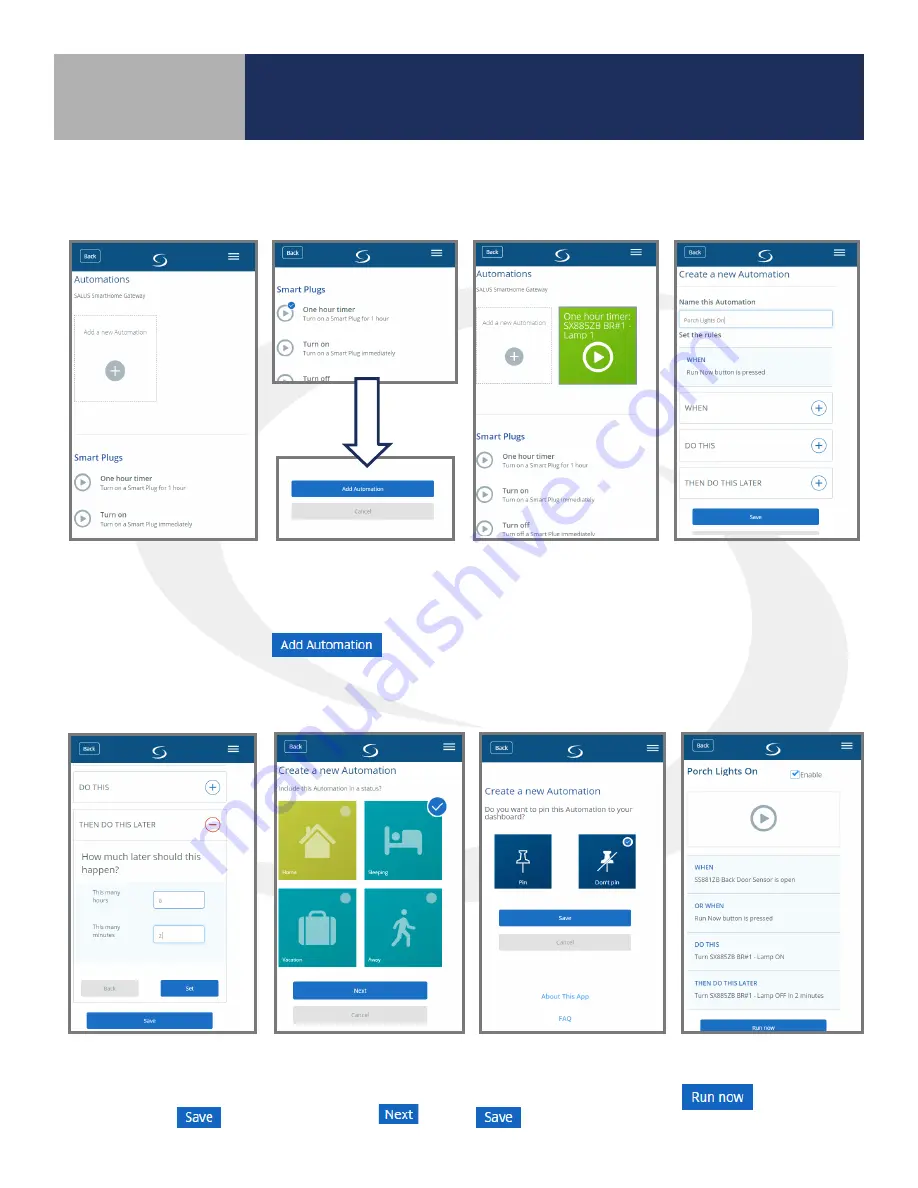
5-7
Main Menu
Section 5
To set up an automation,
choose “Add a new
Automation” or choose
a shortcut to one from
the list of available
automations .
Example (choosing
from list):
Check the
desired action and
scroll down to press
. A tile
for this automation
will be pinned to your
dashboard .
Example (Add a new
Automation):
Choose
add a new Automation .
Name the Automation
and choose conditions
and criteria for the
automation .
Automations
Configure Automated Commands
If desired, choose the
Status in which the
automation is to be
applied . Press
.
Select preference for
pinning the automation
to the dashboard . Press
.
Review and test the
automation using the
button .
Additional criteria and
timers may be added
depending on the device
chosen . Press
.





















