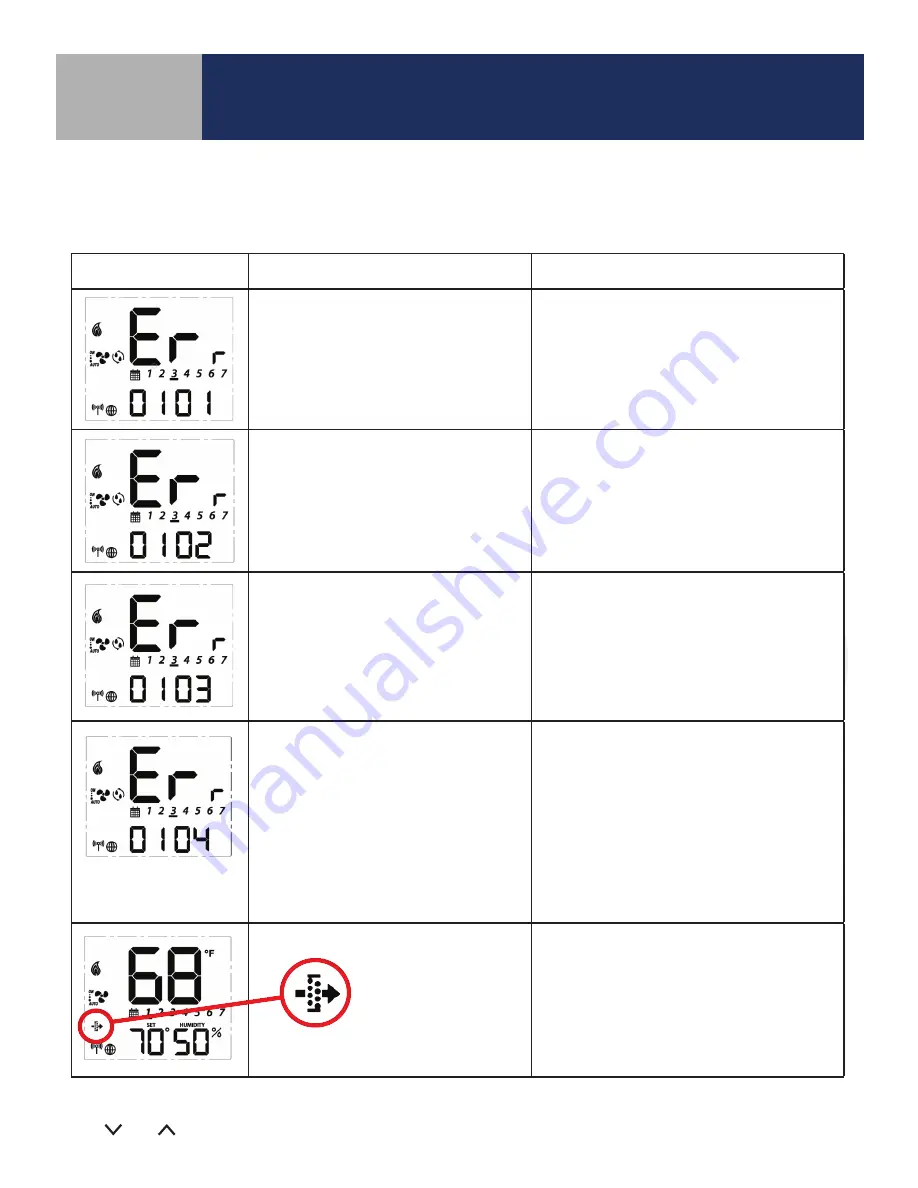
10-1
Error Message
Description
Corrective Action
Error 01: Pipe supply sensor circuit is
open, or pipe supply sensor is not
connected . The pipe supply sensor must
be used if Parameter P02 = 3 or 4 (See
Parameters Appendix A) .
• Check connection of pipe supply sensor
to terminals
• Replace sensor
Error 02: Pipe supply sensor circuit is
shorted, or pipe supply sensor damaged .
The pipe supply sensor must be used if
Parameter P02 = 3 or 4 (See Parameters
Appendix A) .
• Check connection of pipe supply sensor
to terminals
• Check for shorts in pipe supply sensor leads
• Replace sensor
Error 03: Room temperature sensor
circuit is shorted, or room temperature
sensor damaged .
• If sensor is set to External (Settings), and
Parameter 12 (Appendix A) is set to external
sensor, check for short circuit
• If sensor is set to Internal (default), replace
thermostat or use external sensor
Error 04: Room temperature sensor
circuit is open .
• If sensor is set to Internal (Default), replace
thermostat or use external sensor
• If sensor is set to External (Settings), and
Parameter 12 (Appendix A) is set to external
sensor, check wiring or assure sensor is
connected .
• If sensor is set to External and Parameter 12
is set to Zigbee remote, go through the
“Find & Bind” sequence defined in the IOM .
Error 05: Filter is clogged
• Change filter
The following error messages are displayed to identify issues when certain conditions occur .
Table 10.1: Error Messages
For Errors 01-04 the display will alternate between the message above and the Home Screen . The total
number of errors (shown 01 above) will be the first two digits displayed . If more than 1 error exists, press
the
and
keys to review each error .
Troubleshooting
Section 10
SC102ZB/ST103ZB Installation and Operation Manual
Troubleshooting



















