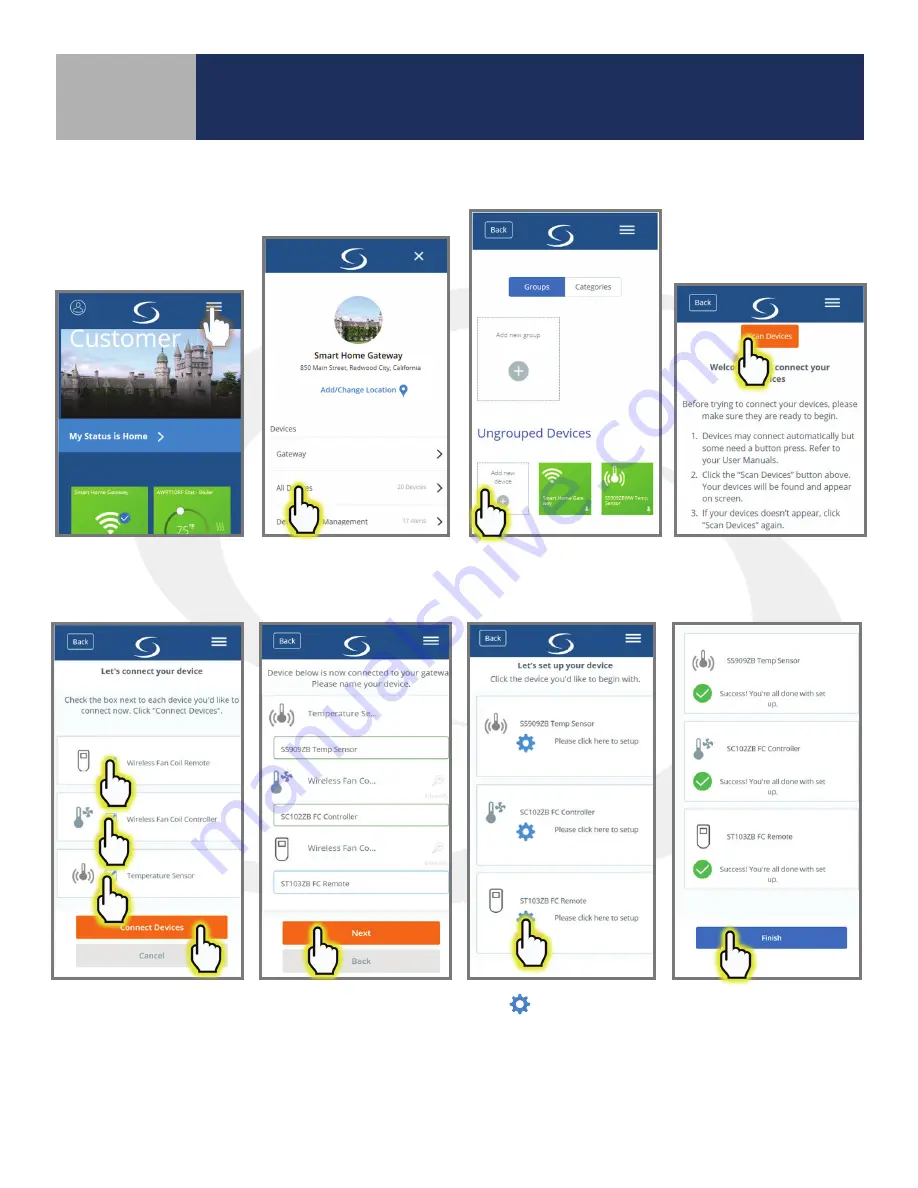
7-3
Section 7
SC102ZB/ST103ZB Installation and Operation Manual
Device Joining & Pairing
Pairing with SG888ZB Gateway and Internet Connection
Open the SALUS Smart Home application, select the drop-down menu from the upper right of the screen
and select:
Settings
Devices
Add New Equipment
Scan for New Equipment
Check all devices to be
connected and press
“Connect equipment” .
Enter a unique name
for each device and
press “Next”
Press
to configure the
ST103ZB Fan Coil Remote .
Setup Automations
and Pin Settings . Once
complete, press “Finish” .






























