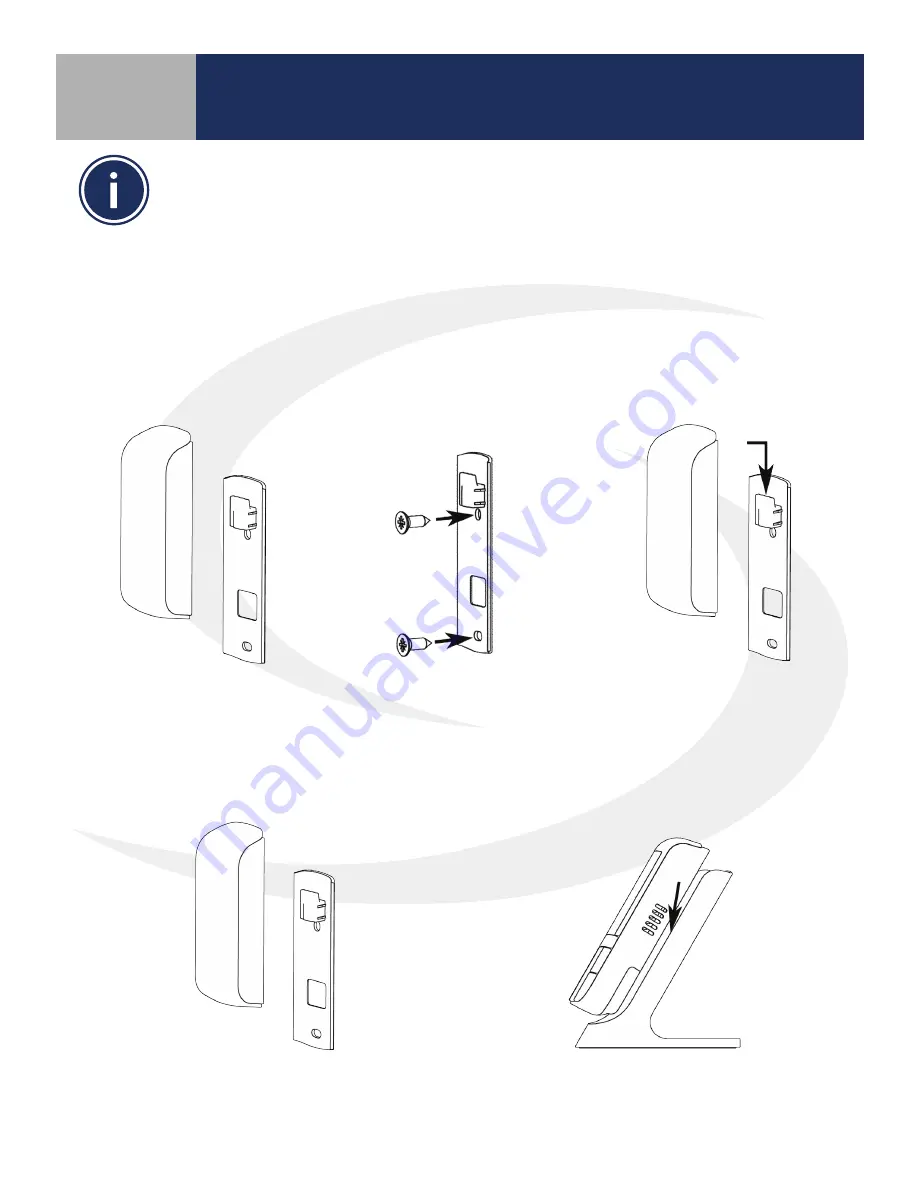
5-1
Section 5
SC102ZB/ST103ZB Installation and Operation Manual
SS909ZB Remote Temperature Sensor Installation
The SS909ZB Remote Temperature Sensor is OPTIONAL and not required for
all installations.
The SS909ZB Remote Temperature Sensor provides additional temperature input for your Wireless Fan
Coil System . Multiple SS909ZB Sensors can be connected to allow temperature averaging throughout
the conditioned space . Remote Temperature Sensors can be permanently mounted on a wall mounted
or mounted on a stand for desk or cabinet top operation . The Remote Temperature Sensor can be
paired prior to mounting (see Section 7,
Device Joining & Pairing
for details) . For desk top operation,
the SS909ZB Sensors can be moved to different locations at any time .
Wall Plate Mounting
Desk Top Mounting
Remove the Wall Plate from
the back of the SS909ZB
Remote Temperature Sensor .
Attach the Wall Mount in
the desired location using
the screws and anchors
provided .
Slip the SS909ZB Remote
Temperature Sensor onto
the Wall Mount .
Remove the Wall Plate from the back of
the SS909ZB Remote Temperature Sensor .
Slip the SS909ZB Remote Temperature
Sensor onto the Desk Mount .




























