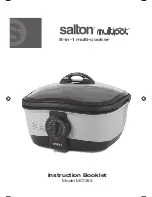6
4. Use the Guide below and set the Control Dial to the temperature that
corresponds to the function you would like to use. The Indicator Light
will come on. Once the appliance has reached the preset temperature
the indicator light will go out and is ready to use.
Keep Warm (175°F)
Slow Cook (185°F)
Fondue – Cheese (200°F)
Boil (200-225°F)
Sauté (300° - 350°F)
Roast (350°F)
Steam (200-225°F)
Stir Fry (400°F)
Shallow Fry (375°F)
NOTE:
this is only a guide and the temperature should be adjusted
depending on food temperature, size, etc.
5. When cooking is fi nished turn the Control Dial to the OFF position and
unplug the appliance from the wall outlet.
6. Allow the appliance to cool completely before cleaning.
Keep Warm
This appliance is perfect for entertaining. The Cooking Pot can hold up
to 5 litres/quarts of food.
1. Turn the Control Dial to 175°F and place the glass lid on the unit.
2. When the indicator light goes out, add hot food to be kept warm.
3. Stir contents occasionally to keep the temperature consistent.
Slow Cook
1. Turn the Control Dial to approximately 185°F if you want to cook your
food all day. This temperature is the typical low setting on a slow
cooker.
Turn the Control Dial to 225°F to cook food approximately 4 hours.
This temperature is typical to the high setting on a slow cooker.
2. Place food and liquid in the Cooking Pot. To retain heat and moisture
during the cooking process, do not lift the Cover.
NOTE:
- Always allow plenty of time for cooking.
- Cut excess fat from meat before cooking. Brown meat to add
additional fl avour before slow cooking.
Salton_MC1353_InstructionBooklet_E.indd 6
Salton_MC1353_InstructionBooklet_E.indd 6
13-05-22 1:34 PM
13-05-22 1:34 PM