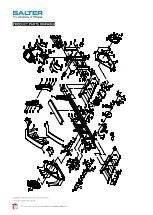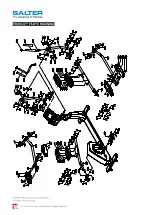OWNER’S MANUAL V.102021 ENGLISH
M-9530 ELLIPTICAL KOR
This manual can be downloaded on
www.salter.es
“
2
”
Boot Screen Display:
a.
After the console lights up with a short beep sound, the console
will enter to
POWER ON
status and LED will
display the scrolling
message
“CHOOSE PROGRAM OR QUICK START
”.
b.
DEFINE USER Program Instruction:
Press
UP (▲)
or
DOWN (▼)
button to select and then press
ENTER
button to enter
DEFINE USER PROGRAM.
c.
SET WEIGHT:
1. After the
ENTER
button,
LED will
display the scrolling message
“SET WEIGHT 75 KGS/150LBS
”.
2. Use
UP (▲)
or
DOWN (▼)
button to select your
WEIGHT. (15 ~
250KGS / 30 ~ 400LBS; 1 KGS/LBS INCREMENT).
3. Press the
ENTER
button to confirm the value of
WEIGHT.
NOTE for WEIGHT:
The product
is not recommended for children’s use.
d.
SET TIME:
1. After the
ENTER
button,
LED will
display the scrolling message
“SET TIME 0:00
”.
2. Use
UP (▲)
or
DOWN (▼)
button to select the
value of
TIME
(5:00 TO 99:00; 1 MINUTE INCREMENT).
3. Press the
ENTER
button to confirm the value of
TIME.
NOTE for TIME:
Count Up: If a target time was not selected,
TIME
will count up
from 0:00 to maximum 99:59 minutes.
Count Down: If you have set the target time
(5:00 TO 99:00; 1
MINUTE INCREMENT)
, the console will count down from that
selected target time down to 0:00.
NOTE:
You can go back to re-set
the value of
WEIGHT
by
pressing
CLEAR RESET
button.