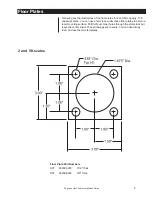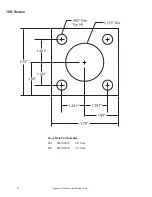4
Pegasus Floor Scale Installation Guide
1. Make sure deck is empty and indicator is zeroed.
2. Load deck with as much evenly distributed test weight as available (not to
exceed scale capacity).
3. Unload deck and check for zero shift.
4. Rezero indicator if necessary and reload deck.
5. If necessary, trim the FINE SPAN control in the indicator for an indication
precisely equal to the calibrated test weights applied to the deck. See
your indicator's Service Manual for details on this procedure.
6. Enable AZT on indicator.
Your scale is now corner balanced and the system is calibrated.
Final Span Calibration
To replace one or more weight sensor follow this procedure:
1. Obtain access to junction box and the junction box cover.
2. Disconnect weight sensor cable from junction box terminal bar.
3. Set scale on blocks so feet are clear of the ground.
4. Unscrew foot from weight sensor(s) to be replaced.
5. Remove weight sensor mounting bolts and hardware.
6. Remove weight sensor.
7. Install new weight sensor.
8. Reinstall mounting hardware for weight sensor. Torque to 85 ft/lbs.
9. Replace foot.
10. Re-route weight sensor cable to junction box and connect.
11. Lower scale to floor and level.
12. Check corner balancing and calibration of the scale. Adjust if necessary.
13. Replace J-box cover.
Weight Sensor Replacement
Span calibration is not required
on precalibrated systems.