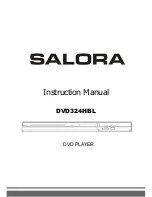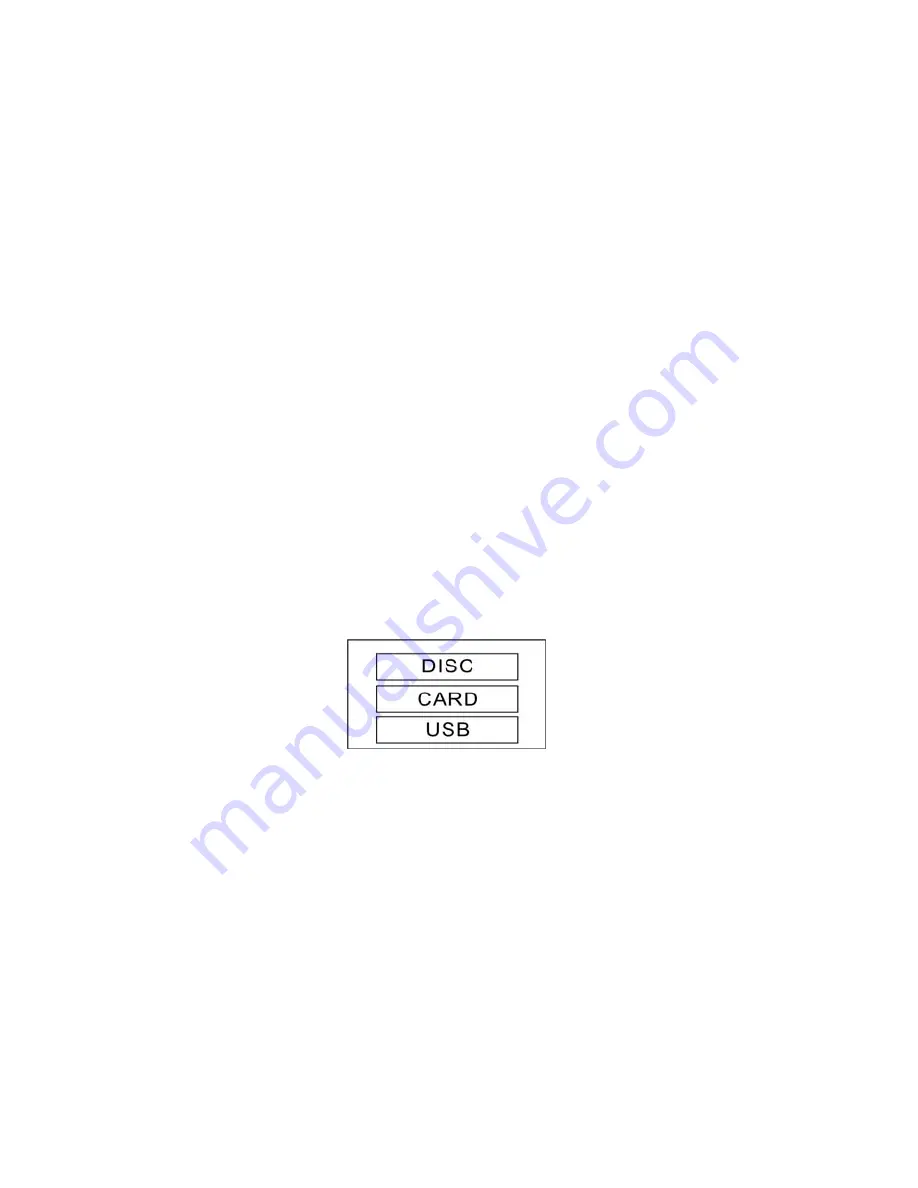
GB-10
Press the Subtitle button to switch subtitle language or subtitle off.
Changing the Camera Angle
(compatible with DVD discs)
Press Angle to switch camera angle.
Changing the TV System (compatible with DVD, SVCD, VCD, CD, WMA, MP3/JPEG
discs)
Press N/P button to change TV system: NTSC, PAL, and AUTO.
Zoom In the Video Image
(compatible with DVD, SVCD, VCD, JPEG discs)
The Zoom Function allows you to enlarge or zoom out the video image .zoom factor: Zoom
2, Zoom 3, Zoom 4, Zoom 1/2, Zoom 1/3, Zoom 1/4, Zoom Off.
Use the Arrow buttons to pan across the screen when the zoom factor is 1, 2 or 3.
Repeat a Specific Segment on the Disc that You Define
(compatible with DVD, SVCD,
VCD, CD, WMA, MP3 discs)
During the normal or fast motion playback, press the A-B button once, and “REPEAT A-” will
appear on the screen. This indicates the start of the loop to be repeated.
During the normal of fast motion playback, press A-B again, and “REPEAT A-B” will appear
on the screen. It indicates the end of the loop.
Volume control
(compatible with DVD, SVCD, VCD, CD, WMA, MP3/JPEG discs)
You can press the Volume button on the remote controller or the TV set or the amplifier to
control the sound level.
Note: During DVD PCM output playback, this feature does not work.
USBCARD
(Disc/USB playback selection )
Press USB/CARD button, to switch among Disc/USB/CARD playback, please see the
following interface:
If you want to select disc playing, move the cursor to the DISC and press
Enter
button,
DISC MODE will be display on the top left corner on your TV.
If you want to select USB playing, move the cursor to the USB and press
Enter
button, USB
MODE will be display on the top left corner on your TV.
If you want to select CARD playing, move the cursor to the CARD and press Enter button,
CARD MODE will be display on the top left corner on your TV.
HD/Res.(HD-Mode)
Press the button to switch HD video output resolution
Note:
Under HD mode, this button is used to select the output resolution.
Your DVD player can generate some resolutions that may not be supported by your TV set.
If this happen ,your TV screen will probably turn black. To solve the problem, please
repeatedly press “HD/Res.” button until you select a resolution that can be well supported
Содержание DVD324HBL
Страница 1: ...Instruction Manual DVD324HBL DVD PLAYER...
Страница 21: ...GB 20...
Страница 22: ...MANUEL D UTILISATION DVD324HBL LECTEUR DVD...
Страница 42: ...Handleiding DVD324HBL DVD SPELER...
Страница 62: ...DU 20 stoffen...