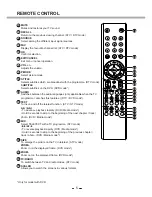17
TV MENU SETUP
Child Lock
Press
▲
/
▼
button to select
Child Lock
, then press
OK
or
►
button to enter.
(Please input the
default password
“
0000
”
)
Keypad Lock
Press
▲
/
▼
button to select
Keypad Lock
, then press
OK
or
►
to enter the sub menu.
Then press
▲
/
▼
button to select On or Off (Please input the default password
“
0000
”
).
Then press
OK
or
►
to confirm.
Parental Lock
Press
▲
/
▼
button to select
Parental Rating
, then press
OK
or
►
button to enter the sub
menu. Then
press
▲
/
▼
button to select Rate (From4-18, or OFF)
.
Then press
OK
or
►
button to confirm.
Change Pin Code
Press
▲
/
▼
button to select
Change Pin Code
, then press
OK
or
►
button to enter and
Change Pin
Code menu will appear as follows:
Input old password at
“
Old Password
”
, (if the old password is incorrect, the password will not be allowed
to modify.)
Input new password at
“
New Password
”
.
Содержание 22LED3305TD
Страница 1: ...LED KLEUREN TV GEBRUIKERSHANDLEIDING NL LEES DIT ZORGVULDIG DOOR VOOR GEBRUIK 22LED3305TD 22LED3315TDW...
Страница 54: ...49 PROBLEEMOPLOSSING...
Страница 112: ...49 D PANNAGE...
Страница 117: ...LED COLOUR TV 22LED3305TD 22LED3315TDW...
Страница 124: ...3 CONNECTING DIAGRAM EXTERNAL EQUIPMENT...