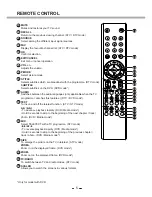14
TV MENU SETUP
Press
▲
/
▼
button to select Channel, press
RED
button to set to Fav1.
Press
▲
/
▼
button to select Channel, press
GREEN
button to set to Fav2.
Press
▲
/
▼
button to select Channel, press
YELLOW
button to set to Fav3.
Press
▲
/
▼
button to select Channel, press
BLUE
button to set to Fav4.
If the current channel already be one of your favorite channel, press the
RED/ GREEN/
YELLOW/ BLUE
button again will set it to a normal channel.
Press
SETUP
button or
EXIT
button, the successfully updated menu will appear.
Country
Press
OK
button or
►
button to enter, then Press
▲
/
▼
button to select appropriate country,
and press
OK
or
►
button to confirm.
Auto Search
Press
▲
/
▼
button to select
Auto Search
, then press
OK
or
►
button to enter
(When the System
Lock is on, please input the default password
“
0000
”
).
Press
▲
/
▼
button to select
All, Digital, Analogue
, then press
OK
or
►
button to ente
r.
Содержание 22LED3305TD
Страница 1: ...LED KLEUREN TV GEBRUIKERSHANDLEIDING NL LEES DIT ZORGVULDIG DOOR VOOR GEBRUIK 22LED3305TD 22LED3315TDW...
Страница 54: ...49 PROBLEEMOPLOSSING...
Страница 112: ...49 D PANNAGE...
Страница 117: ...LED COLOUR TV 22LED3305TD 22LED3315TDW...
Страница 124: ...3 CONNECTING DIAGRAM EXTERNAL EQUIPMENT...