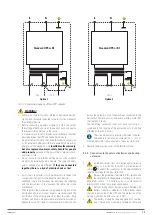4
SALICRU
SALICRU
1. INTRODUCTION.
1.1. THANK YOU LETTER.
We thank you in advance for the trust placed in us in the pur-
chasing of this product. Read this instruction manual carefully
in order to familiarise yourself with its content, since the more
you know and understand the device the greater your satisfac-
tion, level of safety and optimisation of its functionalities will
be.
We remain at your disposal for any additional information or
queries that you may wish to make.
Yours sincerely.
•
The device described here
is capable of causing sig-
nificant physical injury if improperly handled
. For this
reason, its installation, maintenance and/or repair must be
carried out exclusively by our staff or
qualified personnel
.
•
Although no effort has been spared to ensure that the in-
formation in this user manual is complete and accurate,
we accept no liability for any errors or omissions that may
exist.
The images included in this document are for illustrative
purposes and may not exactly represent the parts of the
device shown; therefore they are not contractual. However,
any divergence that may arise will be remedied or solved
with the correct labelling on the unit.
•
Following our policy of constant evolution,
we reserve
the right to modify the characteristics, operations
or actions described in this document without prior
notice
.
•
Reproduction, copying, assignment to third parties,
modification or total or partial translation
of this
manual or document, in any form or by any means,
without
previous written permission by us is prohibited
, with
the company reserving full and exclusive property rights
over it.