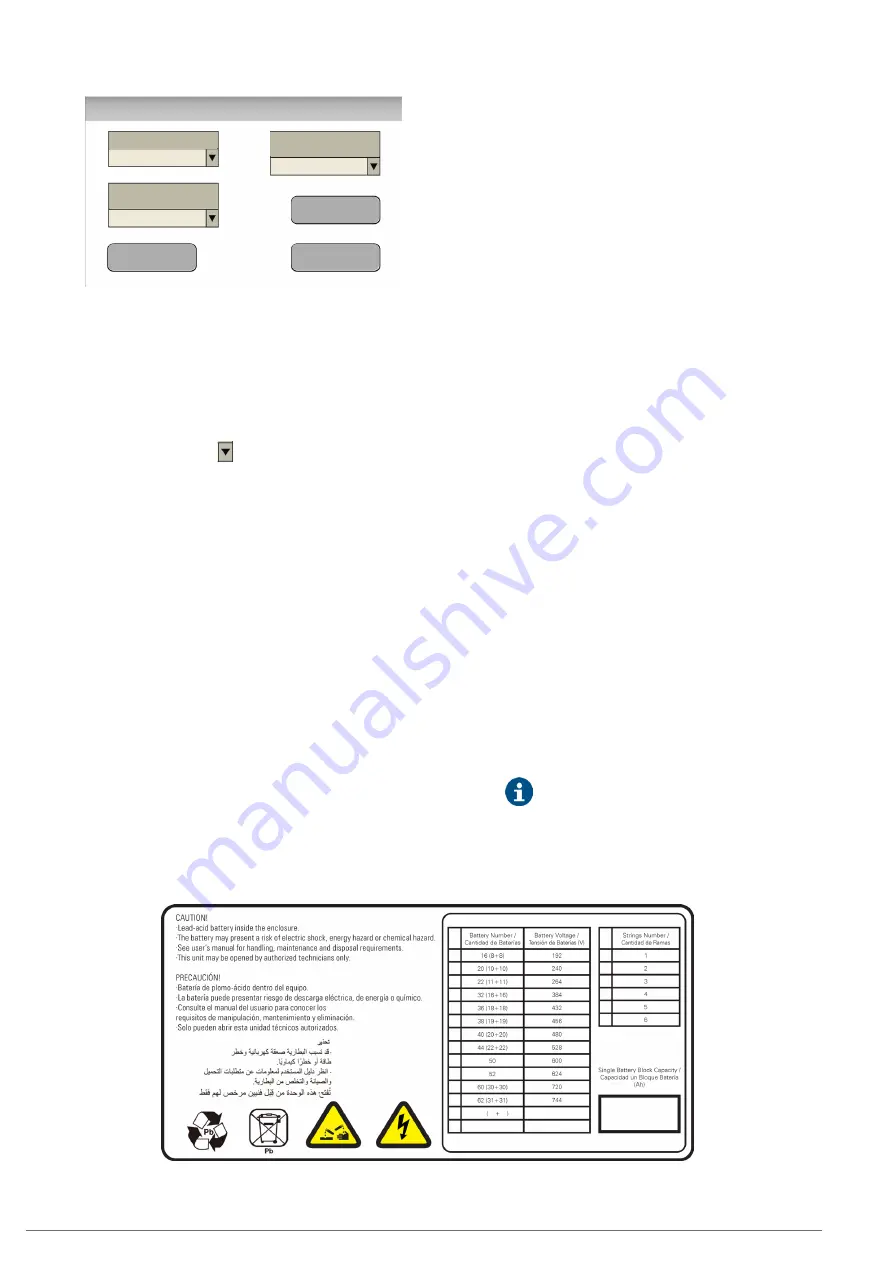
43
Battery Number
Strings Number
Single Battery
Block Capacity
44 (22+22)
1
9.0 Ah
Back
CONFIRM
HELP
Initial Settings
Fig. 52.
Second configuration screen for initial start-
up.
By pressing the "HELP" button, the battery configuration
label will appear (
), which is attached to the equip-
ment and which also indicates the number of battery
strings.
5.
Set the different parameters that are shown, pressing
the "Drop-down" icon for each field and selecting
the required and/or correct value for:
"Language": you can select the display language of the
control panel, from the following options:
"English"
"Spanish"
"Portuguese"
"French"
"German"
"Date & Time": set the time (HH:MM) and date
(DD:MM:YY) correctly via the corresponding pop-up
windows by pressing "Drop-down".
"Unit Nominal Voltage": the possible work voltages of
the unit are preconfigured at the following standard
values:
3x380 V
3x400 V
3x415 V
"Nominal Frequency": the input voltage frequency per-
mitted by the UPS covers the entire range from 45 Hz
to 65 Hz. Taking this into account, in theory all that is
left to be defined is the required output frequency (in
normal mode, generated by the inverter). This output
frequency can be set to a value, or you can let the UPS
detect the frequency it is being powered with, and then
generate with that same frequency. This said, the pos-
sible output frequency configurations are:
–
50 Hz: output (and inverter) frequency set to 50 Hz.
–
60 Hz: output (and inverter) frequency set to 60 Hz.
–
Auto-50 Hz: at each start-up of the UPS (after a
complete shutdown), the AC input frequency is
detected and set as the output frequency. If this
frequency cannot be detected, it is set to 50 Hz by
default.
–
Auto-60 Hz: at each start-up of the UPS (after a
complete shutdown), the AC input frequency is
detected and set as the output frequency. If this
frequency cannot be detected, it is set to 60 Hz by
default.
"Battery Number": the configuration of the number of
batteries of the equipment is selected. Following the
labelling of the equipment and / or external battery
cabinet (s), select between the different battery con-
figurations available:
32 (16+16)
36 (18+18)
40 (20+20)
44 (22+22)
"Strings Number": according also to the labelling of the
equipment and / or cabinet (s), select the number of
branches of battery blocks of the equipment, or of the
equipment system plus additional battery cabinet (s).
"Single Battery Block Capacity" (*): obtain from the
equipment labelling the capacity in Ah of each single
battery block, and enter it in this field.
(*)
System total battery capacity available in Ah,
can be obtained from:
[Battery Number]*[Strings Number]*[Single Battery
Block Capacity].
Fig. 53. Battery configuration label affixed to the equipment.
SLC CUBE4
- UNINTERRUPTIBLE POWER SUPPLY SYSTEM
-
USER MANUAL
Содержание SLC CUBE 4
Страница 1: ...30 80 kVA USER MANUAL UNINTERRUPTIBLE POWER SUPPLY...
Страница 74: ...74 SALICRU...
Страница 75: ...75 SLC CUBE4 UNINTERRUPTIBLE POWER SUPPLY SYSTEM USER MANUAL...
Страница 76: ...76 SALICRU...
Страница 77: ...77 SLC CUBE4 UNINTERRUPTIBLE POWER SUPPLY SYSTEM USER MANUAL...
















































