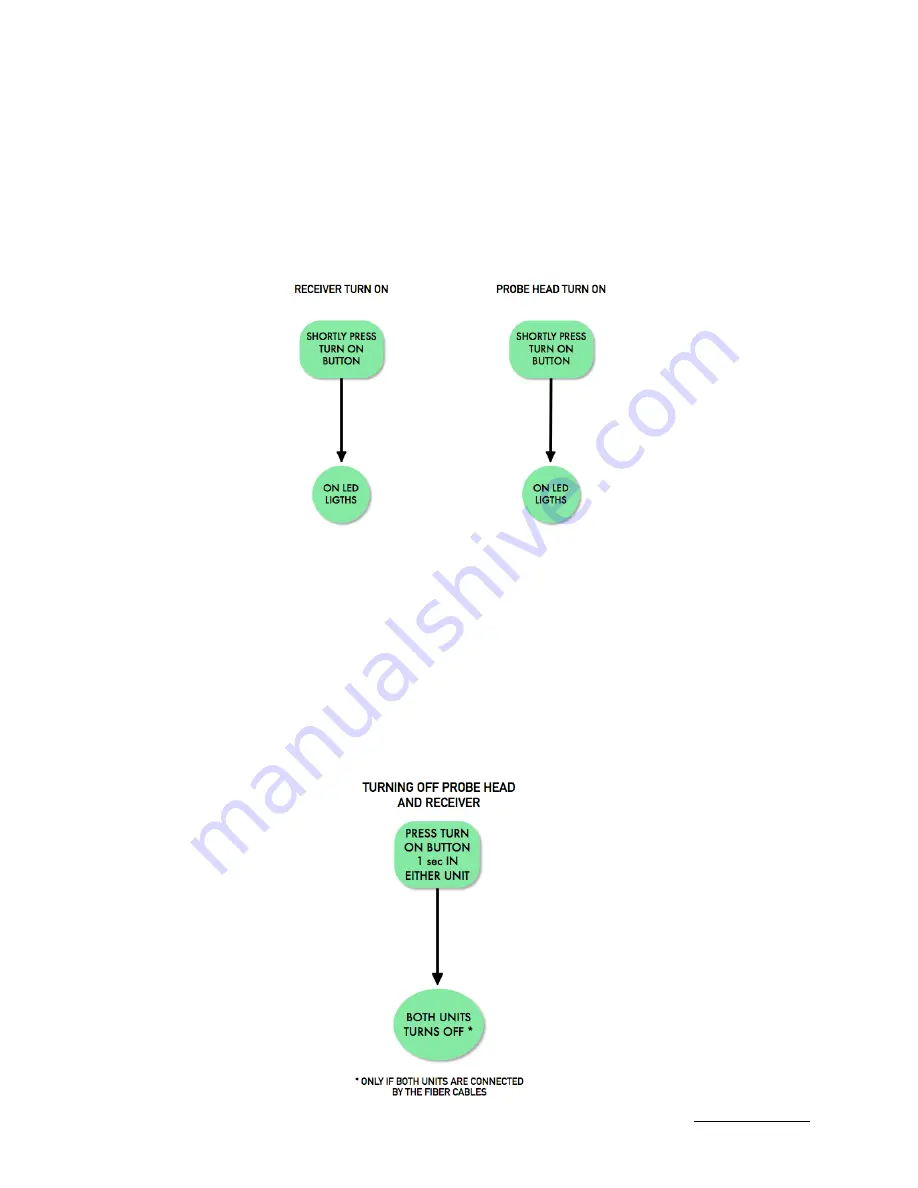
TURNING ON
To turn on either the probe head or the receiver, press the TURN ON button until the ON Led
lights. It takes a short press to turn on the units. If the unit fails to turn on check if the
batteries are dead, and replace them.
The probe head cannot be turned on remotely.
TURNING OFF
The probe head can be turned off in two ways. Either directly by pressing the TURN ON
button for 1 second or remotely by turning off the receiver while the fiber optic cables are
connected to the probe head. In either case the ON led will turn off.
To turn off the receiver press the TURN ON button for 1 second. The ON led light will turn
off. As mentioned, if the fiber optic cables are connected to the probe head, it will also turn
off automatically.
BR-HVCP-1119-rev2
Specifications subject to change without notice



























