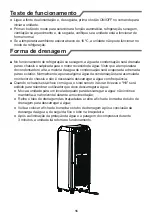Operation introduction for control panel
Name of control panel
ON/OFF button
MODE button
+ / - button
fan mode indicator
dry mode indicator
cool mode indicator
signal receiving window
dual-8 nixie tube
water full indicator
Operation of control panel
Note:
●
After putting through the power, the air conditioner will give out a sound. After
that, you can operate the air conditioner by the control panel.
●
Under ON status, after each pressing of the button on control panel, the air
conditioner will give out a sound. Meanwhile, corresponding indicator on control
panelwill be bright.
●
Under OFF status, dual-8 nixie tube on control panel won’t display.
Under ON status, dual-8 nixie tube on control panel will display set temperature
under cooling mode, while it won’t display under other modes.
Press this button can turn on or turn off the air conditioner.
Under cooling mode, press “+” or “-” button to increase or decrease set temperature
1°C(°F). Set temperature is range is 16°C(61°F)~30°C(86°F). Under auto, drying
or fan mode, this button is invalid.
ON/OFF button
+ / - button
1
2
63
Содержание SAP 717
Страница 1: ...manual SAP717 pdf 1 3 1 17 11 08...
Страница 32: ...el trica Aviso de seguran a a evitar perigos...
Страница 87: ......
Страница 88: ...Aire Acondicionado Portatil pdf 1 31 8 16 10 15 66129924336...