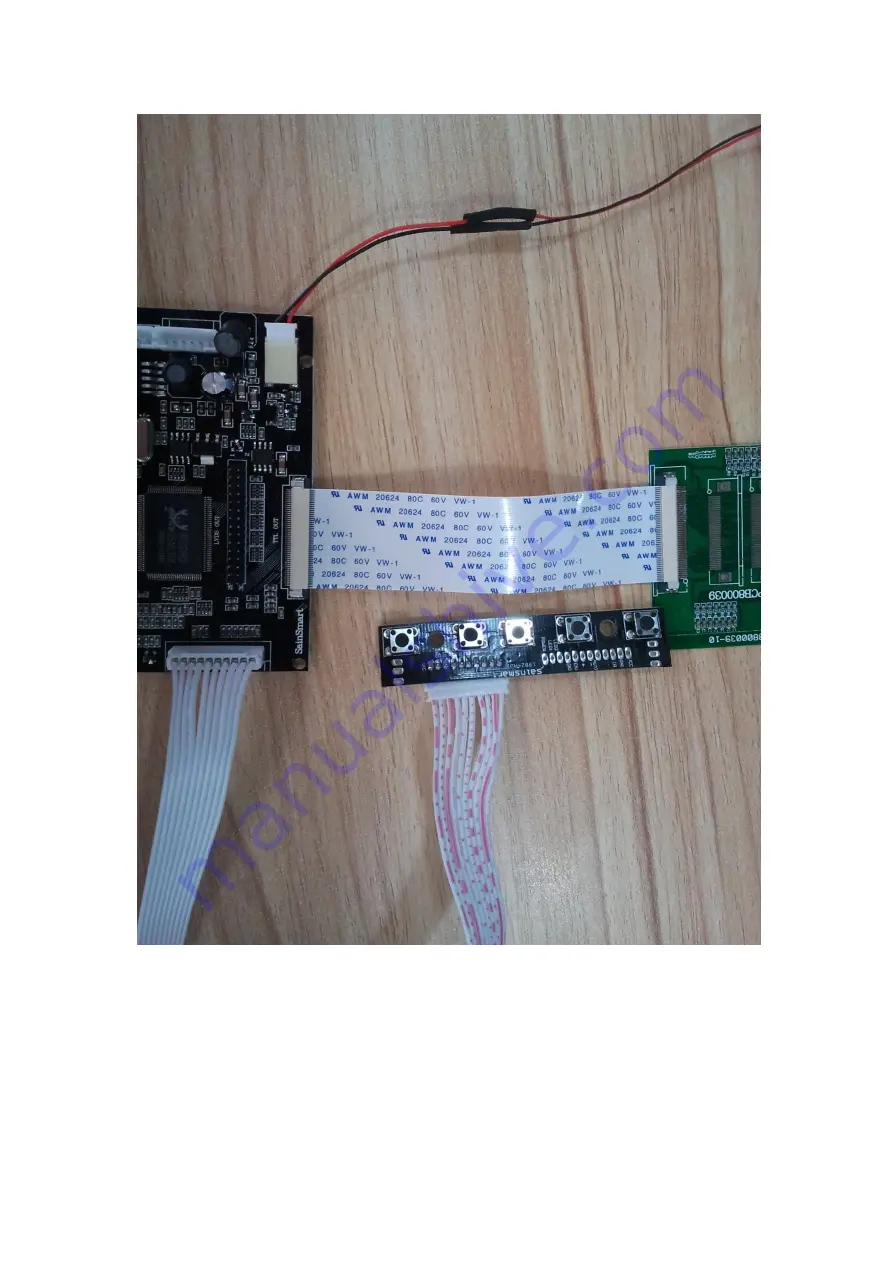
5.Connecting the touch USB cable,
Please do not plug it
in the opposite direction. The easy way
to check is to straighten the touch screen control cable flat and
“the flexible flat cable” with ‘silk
printing’ should face up.
The order of 4-pin plug wire is black, green, white, and red, as below shown.
Содержание 101-40-173
Страница 1: ...Assembly 1 The complete picture after assembly...
Страница 2: ......
Страница 4: ......
Страница 5: ......
Страница 6: ...3 Connect the other end of the adapter plate to a small boost driver board...
Страница 9: ...Then connect the other end of the 4 pin USB cable with the control board Please do not anti plug...
Страница 10: ...Connect the other end of the USB control board to the a standard USB interface...



































