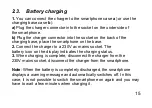22
Other screens are located next to the Home screen, touch the screen
and scroll left and right to view them.
Customising screens
To customise screens with your favourite applications (Apps), tap the
App
icon, scroll through the list of available Apps, tap the green (
+
)
symbol of the App to insert it or the red (
-
) symbol to remove it from the
screen.
Apps can be moved within the same screen or to other screens, hold the
app, drag it and drop it to the position to which you want to move it.
To remove an app from the screen, press and hold the app and drag it to
remove at the top of the screen.
Содержание SENIOR STS502
Страница 8: ...8 1 3 Operational Elements Fig 1...
Страница 11: ...11 Fig 2...
Страница 12: ...12 Fig 3...
Страница 13: ...13 Fig 4...
Страница 17: ...17 a...
Страница 18: ...18 b...
Страница 21: ...21...
Страница 25: ...25...
Страница 46: ...46 number...
Страница 49: ...49...