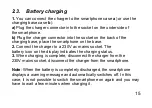19
3.
SMARTPHONE USE
3.1.
Switching the smartphone on/off
To switch on, press and hold the [
ON/OFF
] button.
To turn off, press and hold the [
ON/OFF]
button, tap
OFF
. When
turning on the smartphone for the first time, follow the on-screen
instructions to set it up.
Configure following the wizard, mobile network, Wi-Fi, date and time
(inserting the SIM card automatically updates date and time), phone
protection, or tap Ignore to skip configuration and quickly activate the
phone. Configuration can be done later.
Содержание SENIOR STS502
Страница 8: ...8 1 3 Operational Elements Fig 1...
Страница 11: ...11 Fig 2...
Страница 12: ...12 Fig 3...
Страница 13: ...13 Fig 4...
Страница 17: ...17 a...
Страница 18: ...18 b...
Страница 21: ...21...
Страница 25: ...25...
Страница 46: ...46 number...
Страница 49: ...49...