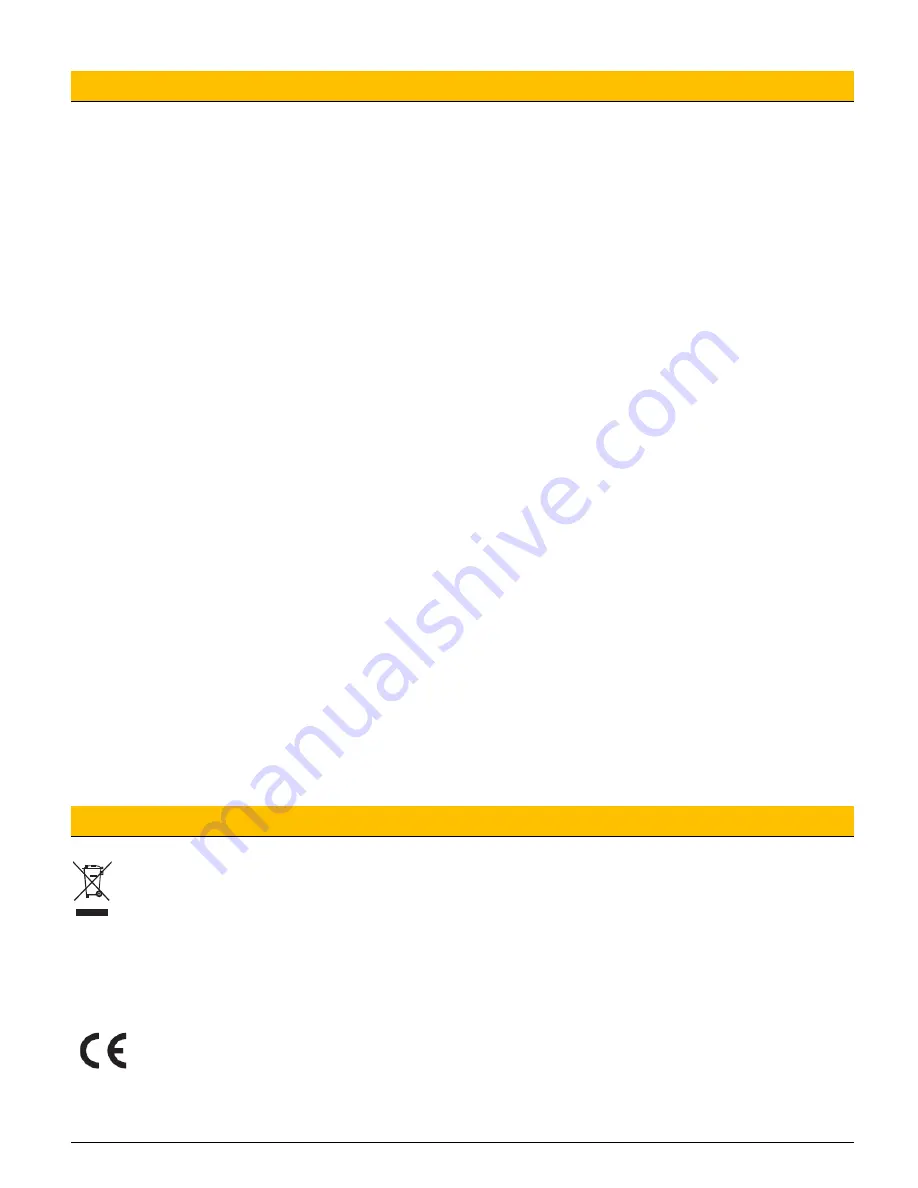
Page 5
6. Precautions and Warnings
z
Before connecting and disconnecting cables, stop using the F@ST3284u, and then disconnect it from the power supply. Ensure that your
hands are dry during operation.
z
Keep the F@ST3284u far from sources of heat and fire, such as a heater or a candle.
z
Do not block the openings on the F@ST3284u with any object. Reserve a minimum space of 10 cm around the F@ST3284u for heat
dissipation.
z
Place the F@ST3284u on a stable surface in a cool and well-ventilated indoor area. Do not expose the F@ST3284u to direct sunlight. Use
the F@ST3284u in an area with a temperature ranging from 0
°
C to 40
°
C.
z
Keep the F@ST3284u far from electronic appliances that generate strong magnetic or electric fields, such as a microwave oven or a
refrigerator.
z
Do not place any object (such as a candle or a water container) on the F@ST3284u. If any foreign object or liquid enters the device, stop
using the device immediately, power it off, remove all the cables connected to it, and then contact an authorized service center.
z
During thunderstorms, power off the F@ST3284u, and then remove all the cables connected to it to prevent it from getting damaged due
to lightning strikes.
z
Do not use the F@ST3284u or Power Supply Unit (PSU) after a fall or strong impact.
z
Do not use in high dust, or with dampness exceeding 80%.
z
Do not open or service the F@ST3284u or PSU. In any event of failure, contact the support center.
z
Disconnect the PSU before cleaning
.
z
This F@ST3284u produces radio frequency energy in the 2.4 GHz spectrum. It must be positioned to minimum distance of
20 cm from any nearby person.
z
The F@ST3284u must operate at an altitude between 0 and 2000m.
Electrical warnings
z
The connection of the product to electrical sector is of type A.
z
The power supply is designed to be connected to a network feed TT or TN
z
It can not be connected to an electrical installation type scheme IT (supply independent neutral).
z
The F@ST3284u must exclusively be used with the Power Supply Unit (PSU) delivered within the same package.
z
The PSU must be plugged to an electrical network delivering a 110V nominal voltage in 60Hz.
z
Protection against short circuits and leakage between phases, neutral and earth must be assured by the building's electrical installation.
The power circuit of this equipment must be fitted with a 16A protection against overcurrent and differential protection.
z
Insure the cable and AC input are not damaged. Do not cut, break, or bend the DC cable
z
The TEL1 and TEL2 inputs allow you to connect a phone device. The wire connections between the inputs TEL1/TEL2 and the phone
must not leave the building.
7. Others
This symbol on the device (and any included batteries) indicates that the device (and any included batteries) should
not be disposed of as normal household garbage. Do not dispose of your device or batteries as unsorted municipal
waste. The device (and any batteries) should be handed over to a certified collection point for recycling or proper
disposal at the end of its life.
For more detailed information about the recycling of the device or batteries, contact your local city office, the household
waste disposal service, or the retail store where you purchased this device.
The disposal of this device is subject to the Waste from Electrical and Electronic Equipment (WEEE) Directive of the
European Union. The purpose for separating WEEE and batteries from other waste is to minimize any environmental impact
and health hazard due to the presence of hazardous substances.
The EC marking certifies that the product complies with the essential requirements of the R&TTE directive of the
European Parliament and Council on radio equipment and telecommunication terminal equipment, and the mutual
acknowledgement of their compliance, together with the essential requirements of directive ErP 2009/125/CE on
ecodesign requirements. This marking certifies that the equipment is compliant in respect of the health and safety of users,
the electromagnetic compatibility of the equipment and the correct use of the radio frequency spectrum and reduction of the
impacts of the product on the environment.




























