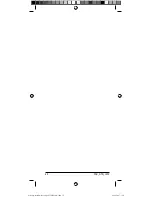18
FAX_ATA_101S
In
Safety Instructions
Protect the device against direct sunlight, heat, large temperature
fl uctuations and moisture. Do not place the device in the vicinity of
heaters or air conditioners. In the event that the device becomes
too hot, or if you see smoke coming from the device, you must
immediately pull the power cable out of the power socket. Have
your device examined by trained professionals at a technical serv-
ice location. To prevent the spread of fi re, open fl ames should be
kept away from the device.
Do not plug in the device in moist rooms. Never touch the plugs or
the connection sockets with wet hands.
Do not allow liquids to enter into the device. Disconnect the de-
vice from the power socket if liquids or foreign objects have en-
tered the device and have your device examined by trained profes-
sionals at a technical service location.
Check whether the power type of your device (indicated on the
type plate) matches the power type available at the setup location.
Do not make any repairs to the device yourself. Improper main-
tenance can result in injuries or damage to the device. Only have
your device repaired by an authorised service centre.
Do not remove the type plate from your device; this would void
the warranty.
Guarantee
(UK Terms and Conditions)
At the beginning of April 2002, SAGEM SA bought the PHILIPS fax
business unit. SAGEM SA is now the European Number 1 in fax
and offers a complete range of fax terminals with Internet access
and SMS function, multifunctional terminals and servers covering
the needs of all its customers—from home-users to multinational
organisations.
In order to apply the guarantee, you should contact your dealer.
Proof of purchase will be required. Should malfunctioning arise,
the dealer will advise you what to do.
If you bought your equipment from SAGEM directly, the following
shall apply:
A SAGEM undertakes to remedy by repair, free of charge for la-
bour and replacement parts, any defects in the equipment during
a period of twelve (12) months from the date of original delivery
of the Equipment, where those defects are a result of faulty work-
manship. During this twelve month guarantee period, the defective
equipment will be repaired free of charge; the customer must how-
ever fi rst contact the SAGEM After Sales Department, the phone
number of which can be found on the delivery slip or in the user
manual. Unless the customer has concluded with SAGEM a mainte-
nance contract in respect of the equipment which specifi cally pro-
vides for repairs to be carried out at the customer’s premises, the
repairs will not be carried out on the equipment at the customer’s
premises. The following sentence applies to purchases of equip-
ment for the customer’s trade, business or profession. Except as
otherwise expressly provided in this Document and to the extent
permitted by law, SAGEM makes no representations or warran-
fax-ata-101S-easy-install-west-europe-253021959-A.indb 18
01S-easy-install-west-europe-253021959-A.indb 18
26.09.2007 15:06:52
26.09.2007 15:0