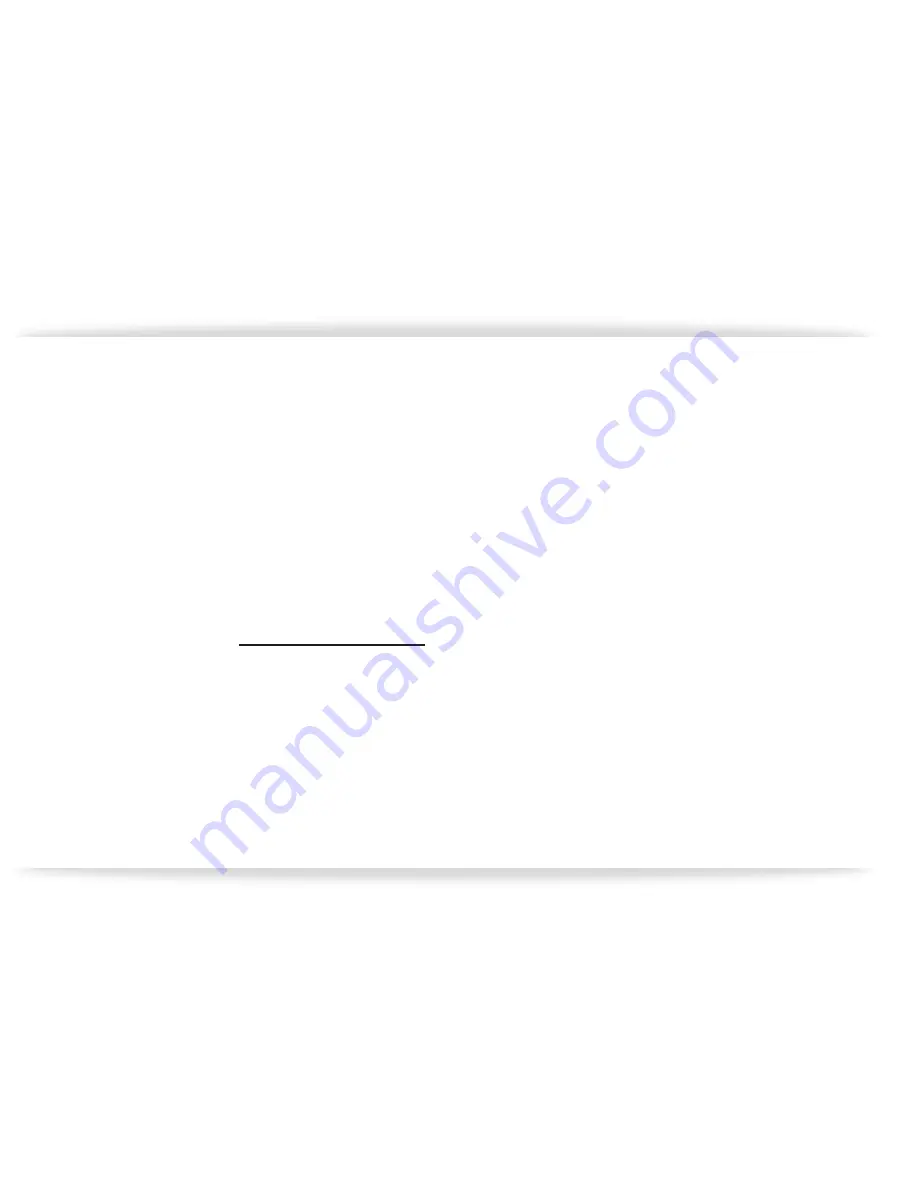
Once that is done, you will need to type in the IP address where your CM1 can be located. This
is
NOT
the IP address of the CM1 itself, as this is most often a private IP address. This is the
address of your cable modem or DSL modem. For your benefit, the folks at DynDNS.com have
conveniently provided the public IP address of your network just below the entry blank
(figure-30)
.
If you are filling this information out while you are on the same network that the CM1 is
attached to, then this address will be correct, and you can just click on this link and the
number will be filled in for you.
If you are filling this form out while you are on a different network, then this number will NOT be
correct and you will need to open a browser on a computer attached to the same network as the
CM1 and go to the site www.whatismyip.com. This will tell you the IP address that you will need
for this part of the form.
Содержание CM1
Страница 1: ...CM1 Mini Wi Drive Setup Guide Ver 0 1...
Страница 2: ......
Страница 5: ...Introduction to the CM1...
Страница 9: ...figure 03 figure 04...
Страница 11: ...figure 07...
Страница 13: ...figure 08...
Страница 15: ...figure 11...
Страница 17: ...figure 12...
Страница 18: ...figure 13...
Страница 21: ...The following screen should appear figure 17 These three folders can be mapped to your computer figure 17...
Страница 27: ...Make sure the iTunes server is on in the status screen figure 22 Setting the iTunes server figure 22...
Страница 33: ...figure 26...
Страница 35: ...figure 27...
Страница 37: ...figure 28...
Страница 39: ...figure 29...
Страница 41: ...figure 30...
Страница 43: ...figure 31...
Страница 44: ...figure 32...
Страница 47: ...figure 34...
Страница 49: ...figure 35...
Страница 51: ...figure 36...














































