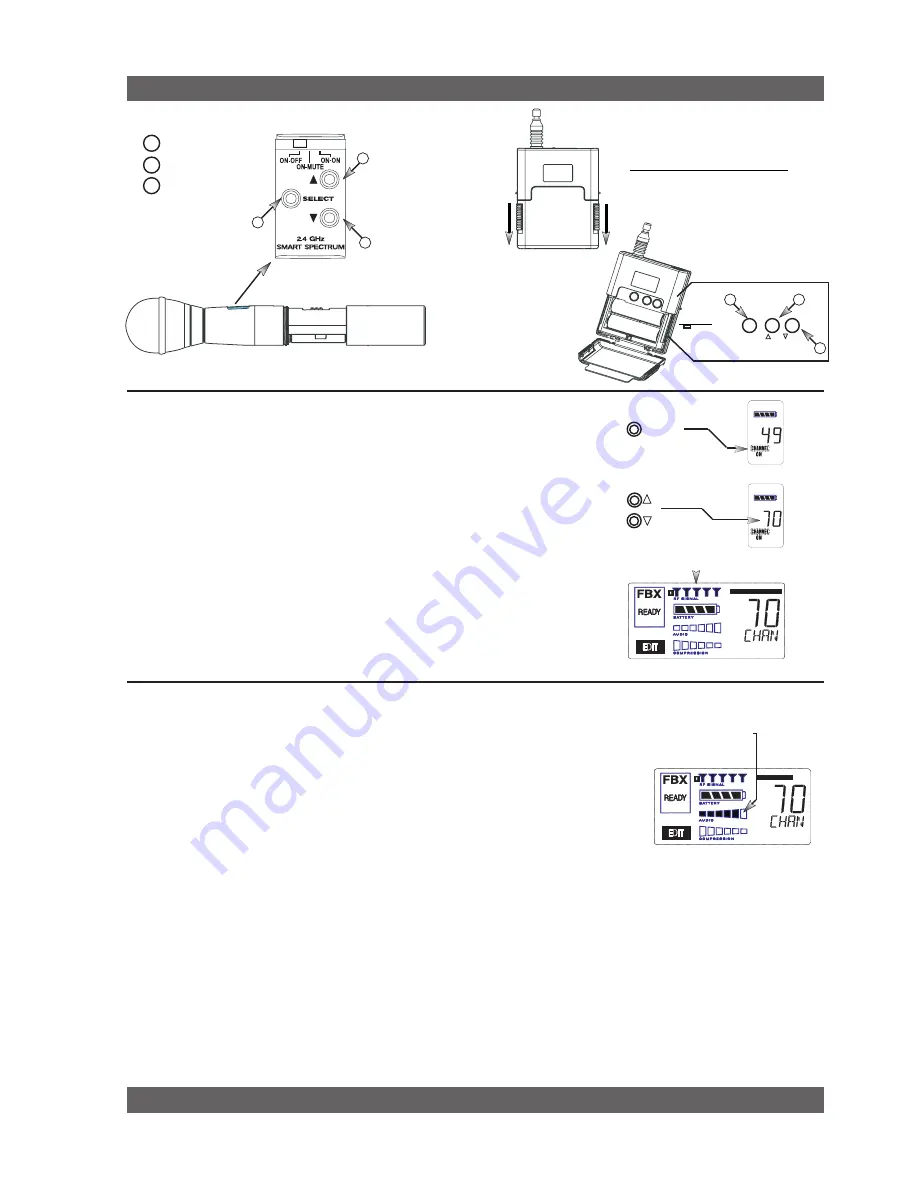
9
Sabine Smart Spectrum
®
Wireless
LIT-SWM6-7000-OG-EN-110203.indd
© 2011 Sabine
, Inc.
6
Gain Adjustment Settings
1. Transmitter (PAD Adjustment).
Adjust the Transmitter PAD setting if
last segment of the Transmitter or Receiver Audio Level Meter lights up
often, or remains on when mic or beltpack is used.
1. Use the
Transmitter Select
button to scroll through functions
until
PAD
flashes in the Transmitter LCD.
2. Use the
Up
or
Down
buttons to select the desired setting. Selec-
tion is stored after 3 seconds of inactivity.
3. Check to see if
Audio Level Meter
stays out of
Clipping Zone
1. Turn on the transmitter.
2. Use the
SELECT
button until
CHANNEL
appears in the LED. NOTE:
the transmitter is
muted during editing
.
3. Use the
UP
or
DOWN
button until the desired channel appears above
CHANNEL
.
4. Check that the receiver’s
RF SIGNAL
display now indicates a strong
signal (at least 3 bars).
5
Quick Setups
To Close:
Push door up and snap
closed.
To Open:
Pull down on both battery door
releases and then pull door open.
2. Receiver.
Adjust the receiver
Output Level
to supply a strong input level to the mixer, amplifier or active loud-
speaker. If your receiver output is connected to a microphone level input on the mixer, keep the receiver output gain
lower than when connecting to a line level mixer input. NOTE: -10 is a good place to start.
3. Mixer.
Adjust the output gain of the mixer so that the mixer output meters approach clipping when all the inputs
to the mixer are active, and the audio program reaches its peak level.
4. Amplifier/active loudspeaker/crossover.
Finally, adjust the amplifier gain control (and/or crossover gain, if one
is used) to provide the desired level of sound pressure in the auditorium or listening area.
Adjust PAD setting so that
Receiver Audio Level Meter
stays out of the clipping
zone (last segment)
SELECT
See Section
4.2.3 Adjusting Transmitter Settings
for more information.
Transmitter Controls
1 Select Button
2 Up Button
3 Down Button
1
2
3
To Close:
Turn the
housing and push
up until it meets the
threads, then screw
on.
To Open:
Unscrew
lower portion of mi-
crophone. Pull down
as you continue to
turn the housing.
select
on
on
on
off
mute
on
2.4 GHz SMART SPECTRUM
1
2
up
down
3
Beltpack Opening/Closing Instructions
Содержание SWM6000
Страница 2: ......










































