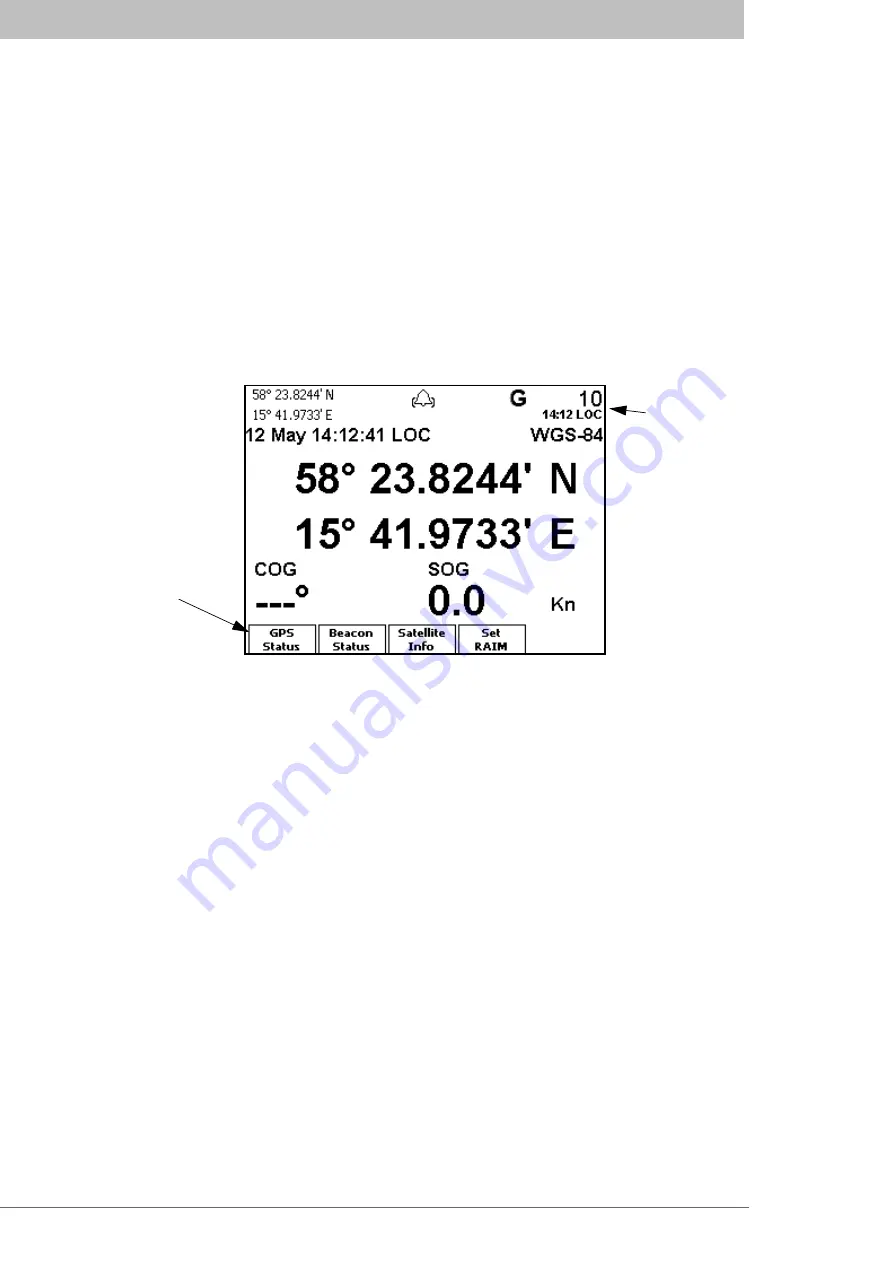
Front Panel Keys
12
How to Operate the R4 Display
Views and Function Keys
The user interface is built upon a number of
views
, organized in four different
modes
. The
different views are reached with the
function keys
below the screen and the
ESC
and
PAGE
keys on the right side of the front panel. The mode is changed by pressing the
MODE
key followed by the function key corresponding to the desired mode.
Use the function keys to step into a specific view and
ESC
to get back one level.
PAGE
provides access to additional pages of function keys in some views. An example view is
shown below. In the following sections of the manual the views of the R4 Navigation Sys-
tem are described.
The function keys are view-specific and the function of each key is specified with a label
on the screen. Note that unlabelled keys are not active in that specific view. Also, in some
views the function keys might serve as switches, e.g. toggling a parameter.
The status bar of the system is present in all views at the top of the screen, and further
described in section “Status Bar” on page 16.
Change Settings
Several of the views in the R4 Navigation System contain parameters that can be edited.
To edit a parameter, select it by using the
∧
∨
< >
keys and press
ENTER.
Then enter data
in one of four ways:
•
Numbers:
Press the
ALPHANUMERIC KEY
that corresponds to each digit. To
delete a digit, press function key
Backspace
.
• Text:
Press the
ALPHANUMERIC KEY
that corresponds to each character.
Press the key once for the first character, twice for the second character and so
on. Press the key marked with a dot twice, where allowed, to bring up a menu
for entering special characters. To delete a character, press function key
Backspace
. To change between upper and lower case letters, press function
key
Capslock
(if present).
• List of predefined values:
Use the
∧
∨
keys to select between the predefined
values.
•
Bar graph data:
Use the
< >
keys to increment or decrement the parameter.
System status
Function key label
leading to a sub
view
bar
Содержание R4
Страница 1: ...Saab TransponderTech OPERATOR S MANUAL R4 Navigation System...
Страница 6: ...6...






































