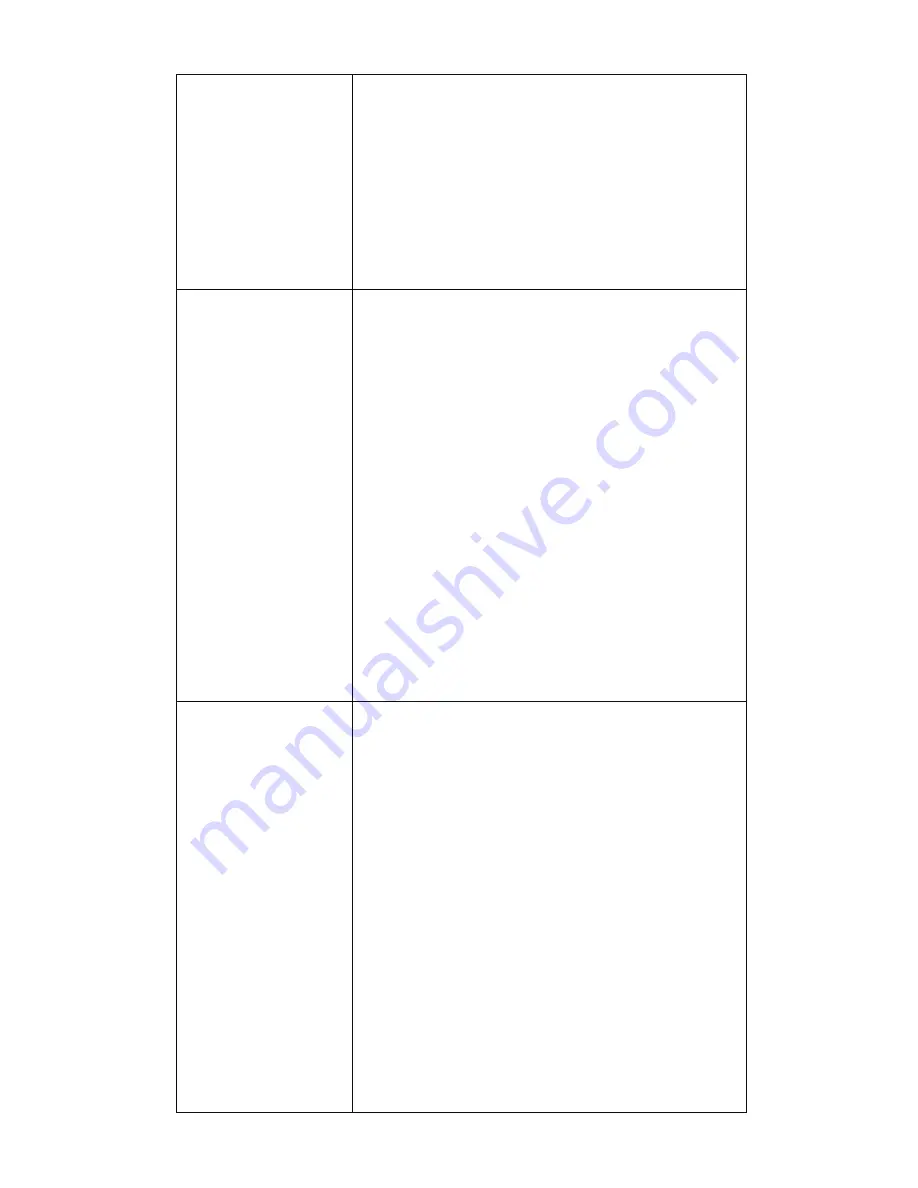
Camera makes
lots of “event”
files
If the camera sensi�vity is set high then the
camera will make an “event” when driving on an
uneven road surface. The camera will overwrite
these “event” files once the MicroSD card is full.
You can lower the sensi�vity se�ng of the
camera but se�ng it too low you run the risk
of the camera not crea�ng an “event” if an
impact occurs. For camera se�ngs [G-Sensor]
please refer to the app sec�on of this manual.
There are gaps
in the video,
por�ons of
your journey
are missing
This is very unlikely to happen.
The misconcep�on of por�ons of your journey
missing from the MicroSD card can be
summarised in two ways.
1.If the camera detects an “event” it will save a
30 second por�on of video to the “events”
folder on the MicroSD card. Clicking in the
normal folder in the app will only display your
normal driving and will not show “event” files.
2.The MicroSD card can only hold a limited
amount of video before it starts to overwrite
itself. “events” stay on the MicroSD card longer
than NORMAL driving video files. When viewing
files with the app, if you no�ce breaks in the
journey, check the “event” folder.
The camera
did not create
an “event”
even though I
was involved
in an accident.
There are two reasons for this to happen.
1.The accident did not create enough G-Force
to trigger the camera (the G-Force sensi�vity
is too low or off/The accident did not transmit
enough force for the camera to trigger).
2.The camera triggered an “event” but later
recorded over the “event”.
This can happen if the driver con�nues to drive
a�er an accident and many more “events” are
created on the journey. The RYDIA Vision
holds a maximum of 50 “event” files. Potholes
and rough terrain can easily cause the camera
to create many “events”, especially if the
G-Force sensi�vity is set too high.
17
Содержание R790
Страница 1: ...QUICK START GUIDE A7 AMBARELLA WI FI HDR Night Vision 150 WIDE ANGEL G Sensor GPS...
Страница 23: ......








































