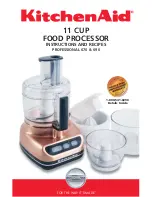7
SPEED CONTROLS
The control panel buttons are located on the front of the base.
Refer to the below speed chart for processing types and speed
recommendations. Various speeds are used for chopping, mixing, and
slicing/shredding. When these functions are selected the processor
will run continuously until the OFF|PULSE button is pressed to stop. (F)
Note:
If changing speed while the food processor is operating, ensure
that you press the alternative speed button firmly. If you do not press it
strongly enough, the unit may shut off.
1. Plug in the appliance to turn it on.
2. Select 1, 2 or 3 speed depending on what task you are completing. Press and release
PULSE button to pulse.
3. To stop, press OFF|PULSE firmly.
4. Always unplug the appliance when not in use.
LOW - SPEED 1
MED - SPEED 2
HIGH - SPEED 3
PULSE
Mixing, kneading
dough, using dough
blade (continuous
processing)
Slicing, grating
and shredding,
using reversible
discs (continuous
processing)
Chopping and
mixing, using
chopping blades
(continuous
processing)
Use for precise
control when
chopping/mixing,
using chopping
blades
• Bread dough
• Crusts
• Potatoes
• Onions
• Cucumbers
• Cabbage
• Carrots
• Fruit
• Cheese
(freeze 30 min. prior)
• Chocolate
• Potatoes
• Onions
• Cucumbers
• Fruit
• Bread crumbs
• Meat
• Sauces, Batters,
Dips
• Fresh herbs
• Nuts
• Bread crumbs
• Meat
5
Note:
Be sure to lock the workbowl in place before attaching the
blades or discs and lid.
4. Attach your selected blade or disc to the blade shaft in the
bottom of the large workbowl (instructions for individual
discs/blades follow in this manual).
5. Place the lid on top of the workbowl, aligning the tabs and
locking it into place by turning counterclockwise. The lid is
locked when it clicks firmly into place. The lid will only lock
when the feed chute is aligned with the workbowl handle. (B)
USING THE FEED CHUTE AND PUSHERS
Note:
Before operating the food processor, be sure the
workbowl, blades and lid are properly assembled on the food
processor base.
LARGER FOODS
1. Insert the small food pusher inside of the large food pusher.
Use them together to guide ingredients through the large feed
chute. (C)
SMALLER FOODS OR LIQUIDS
1. Insert the large food pusher into the large feed chute of the
lid. (D) Push down until the large food pusher clicks into
place and rests at the bottom of the feed chute.
2. Place food to be processed in the opening of the large food
pusher. Use the small food pusher to guide ingredients through
the center of the large food pusher. The small food pusher can
be removed to add liquid or additional foods. (E)
Note:
The large food pusher must remain in the large feed chute
in order for the processor to operate.
USING THE SPEED CONTROLS
Note:
If the food processor does not run, make sure the workbowl
and lid are properly locked on the base and the large food pusher is
fully in place. There is an automatic safety lock that causes the food
processor to stop working if the large food pusher pops out and/or
the lid and workbowl are not properly locked in place.
The controls are located on the front of the base. See the speed
chart for food processing and speed recommendations. Various
speeds are used for chopping, mixing, and slicing/shredding. When
these functions are selected the processor will run continuously
until the OFF|PULSE button is pressed to stop. (F)
B
C
D
E
F
Содержание RHFP5000
Страница 17: ...17 NOTES...
Страница 18: ...18 NOTES...
Страница 19: ...19 NOTES...
Страница 20: ...20 NOTES...
Страница 21: ...CLASSIC FOOD PROCESSOR RHFP5000 INSTRUCTIONS WARRANTY RECIPE BOOK...