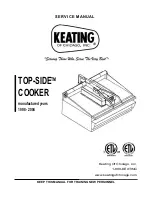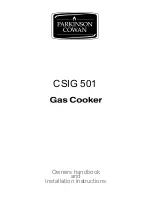9
Products returned under guarantee with faults due to scale will be subject to a repair charge.
•
Descale your product regularly depending on your water’s lime content and frequency of use.
•
Use a proprietary descaling product and follow the manufacturer’s instructions.
1. Follow the manufacturer’s instructions and prepare the descaling solution. Add it to the water tank (not exceeding
the 10-15 markings), and place the carafe onto the warming plate.
2. Tap the settings icon.
3. Tap the cleaning
c
icon. The icon will light up.
4. Press the select/confirm knob
G
to start the cleaning cycle.
5. Your coffee maker will stop and start during the cleaning process. This is normal. When the water tank is empty,
the cycle will stop.
6. Discard the water in the carafe.
7. After descaling, rinse your coffee maker several times by brewing water with no coffee. This will remove any
descaler residue.
•
To cancel the cleaning cycle before it has ended normally, touch and hold the cancel
B
icon for 1 second.
TROUBLESHOOTING
Problem
Possible Cause
Solution
No coffee is made
Water tank empty
Fill the water tank
Anti drip lever is in the closed
position
Move the anti drip lever to the right
Excessive steam is produced
Scale build-up
Run the cleaning function with a
descaling product to remove scale
Coffee is weak or the quantity seems
incorrect
Scale build-up
Run the cleaning function with a
descaling product to remove scale
Control panel doesn’t respond to
touch
Control panel dirty
Wipe the control panel with a damp
cloth then dry thoroughly
Coffee dripping onto warming plate
when the carafe is removed
Anti drip valve open
Move the lever to the left to close the
valve
“Err 01” shown in display.
Unit has overheated
You can wait for your coffee maker to
cool down, or you can run a cold
brew cycle. Descaling may also be
needed.
“Err 02” shown in display.
Machine malfunction
Please contact customer service.
Содержание 26230
Страница 2: ...2 e f g i o j l n r m t u v s...
Страница 3: ...3 A C D E G H J K L F M B MAX 1 25l...
Страница 10: ...10...
Страница 11: ...11...