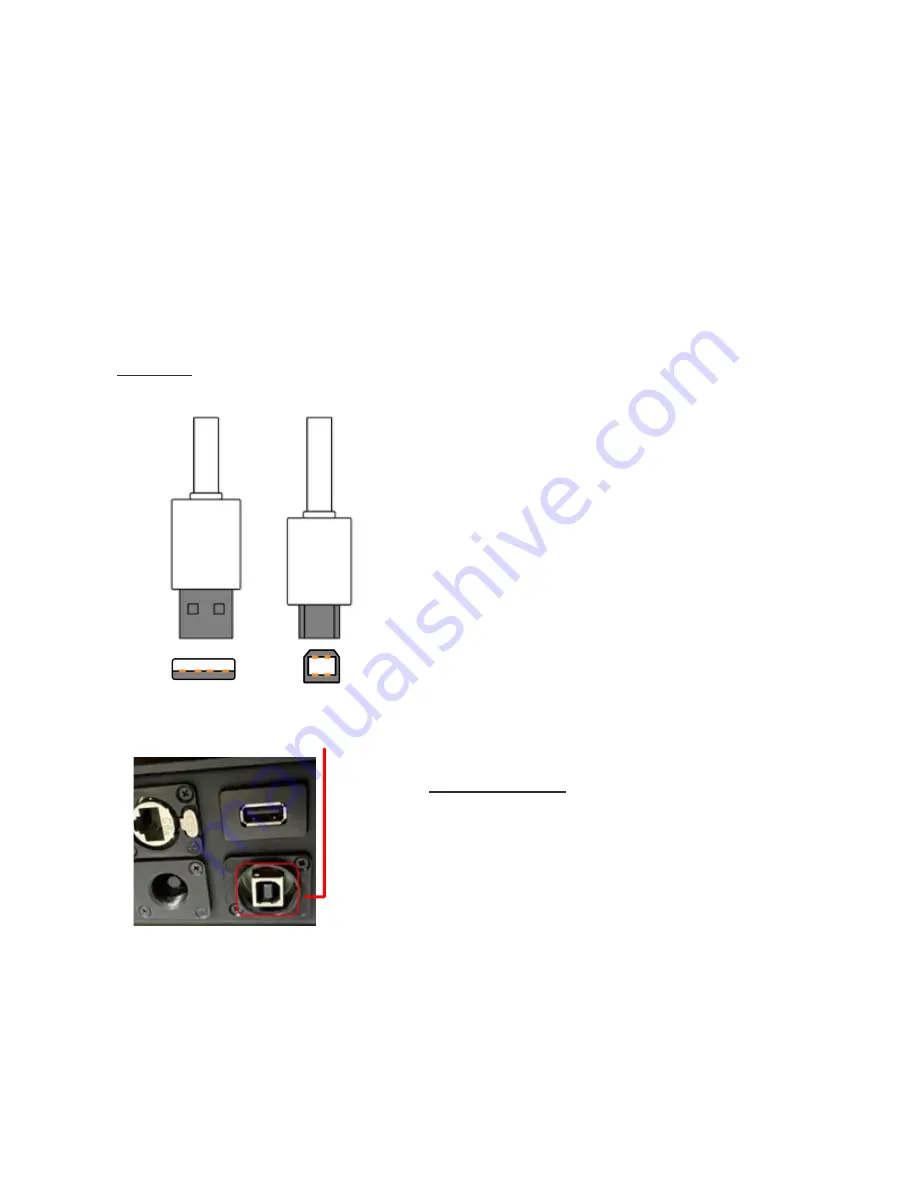
In development is a simple and easy-to-use Web interface for the PTX Model 3 PRO.
It will provide remote connectivity for monitoring and updating many operational
parameters of the head. As more features and functionality are added, this will be a
simple connectivity path for maintaining current and evolving configurations.
Maintenance & Firmware Updates
Currently, firmware/version updates require a Windows computer at your site
connected to the PTX via a
USB A
(computer) to
USB B
(PTX) cable, which is
included in your PTX Model 3 PRO shipping container.
USB
TYPE
A
USB
TYPE
B
A RUSHWORKS Support Team member will need to
connect to that computer via LogMeIn, Teams or other
method of your choosing in order to manage the
updates. We will create a RUSHWORKS folder on that
computer into which we’ll place necessary utilities and
program tools.
When an update is complete we will terminate the
connection and notify you that the computer’s USB cable
can be disconnected from the PTX. At that point do the
following:
1) Turn the the
PTX power OFF
2) Wait 10 seconds, then turn the
PTX power ON
The PTX will then inititalize and return to the Home
position, ready to accept VISCA control over IP
(presuming you have the connection established with
your controlling device).








