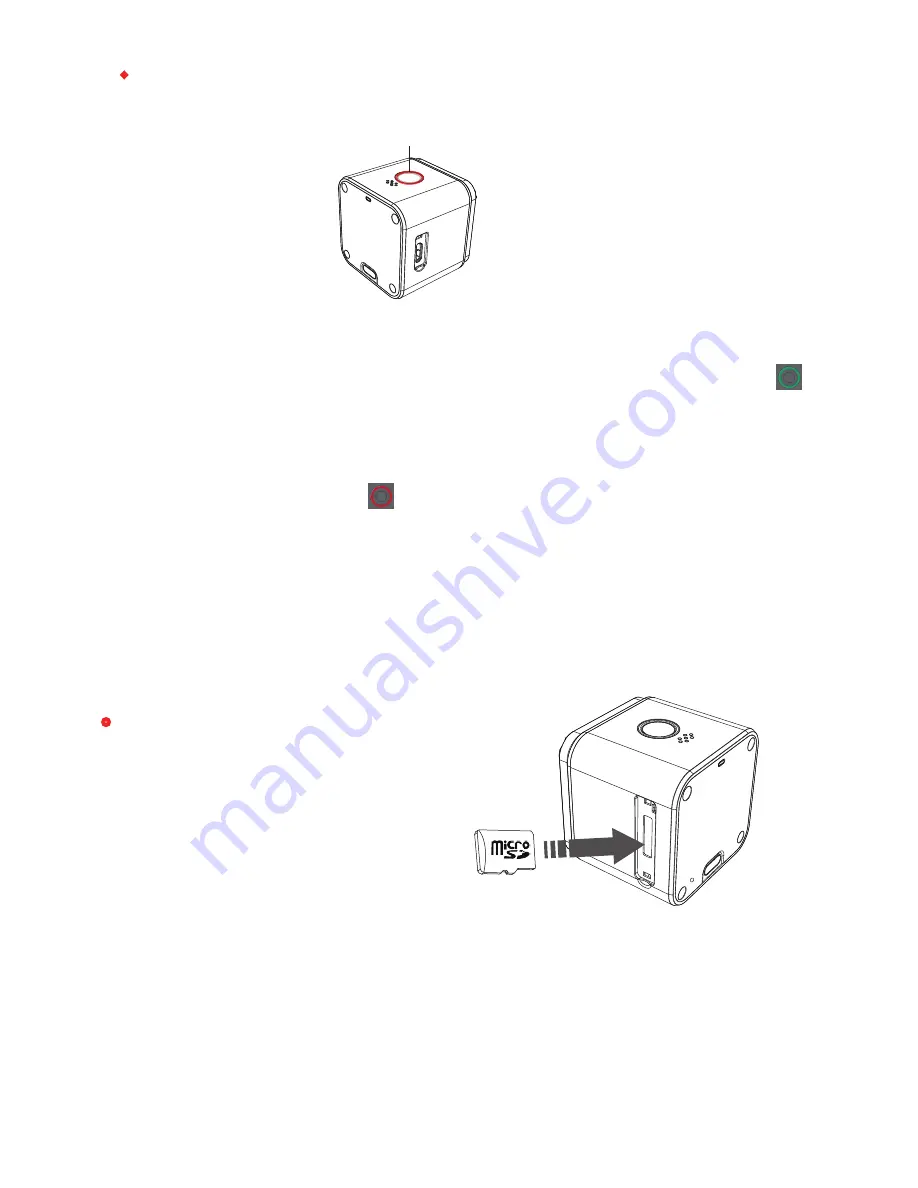
The RunCam 3 and battery are integrated. The camera status lights (green)
blink when the battery drops below 15%. If the battery reaches 0% while
recording, the camera saves the file and powers off.
RunCam 3's micro USB port takes DC 5-17V power source, it's recommended
to use mobile phone charger (output 5V 1A) to charge the battery.
The camera status lights (red) turn on during charging, turn off when fully
charged. A full charge takes about 2.5 hours.
NOTICE:
Extreme cold temperatures can decrease battery life. To maximize
battery life in cold conditions, keep camera in a warm place prior to use.
WARNING:
Never use the RunCam 3 as a dashcam. This may damage
the camera battery and create a safety hazard.
·
microSD card:
Insert the microSD card as indicated by
the icon next to the card slot.
Use brand name memory cards
(sold separately) that meet these
requirements:
•microSD, microSDHC, or microSDXC
•Class 10 or UHS-I rating
•Capacity up to 64GB
NOTICE:Use care when handling memory cards. Avoid liquids, dust, and
debris. As a precaution, power off the camera before inserting or removing
the card. Check manufacturer guidelines regarding use in acceptable
temperature ranges.
The camera status lights (red)
·
Charging
Содержание RunCam 3
Страница 1: ...RunCam 3 User Manual...








