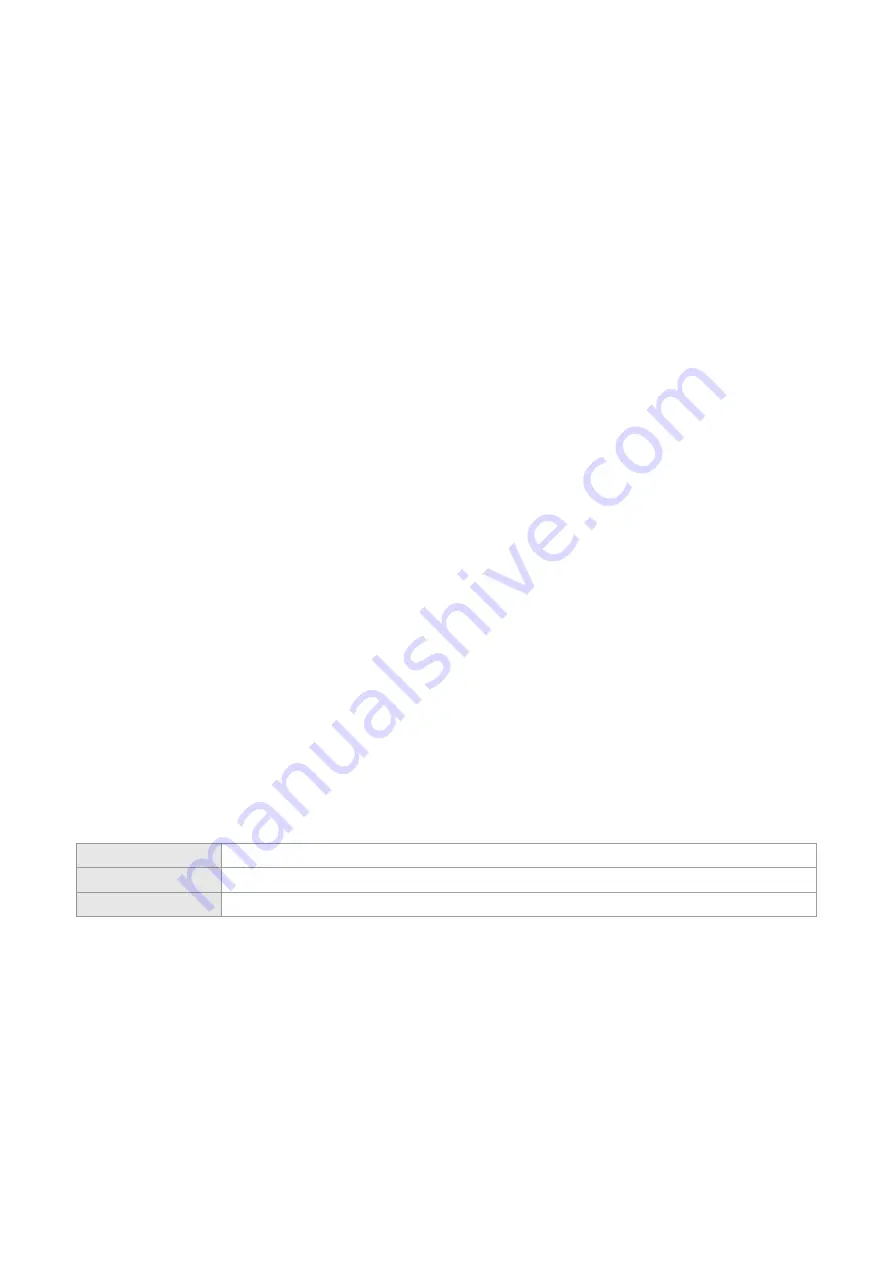
Take dust prevention measures in the room.
Maintain an appropriate humidity and temperature.
Always wear an anti-static wrist strap when you touch any circuit board.
Place the circuit board on an anti-static workbench or in an anti-static shielding bag.
Try to hold a circuit board by its edges. Do not touch any components or the PCB.
Anti-Interference Requirements
The wireless controller is susceptible to external interference such as electromagnetic wave and current. Note that:
Provide the power system with effective anti-interference measures.
It is recommended that the wireless controller be installed far away from the grounding device.
Keep the wireless controller away from high-power radio stations, radar stations, and high-frequency high-current
devices.
Use EMI shielding when necessary.
Installation Site Requirements
To install the wireless controller whether in the cabinet or on the workbench, pay attention to the following items:
Ensure that enough space is reserved around the air inlet and exhaust vents for ventilation and heat dissipation. It is
recommended that the wireless controller be installed in a standard 19-inch cabinet. Otherwise, use a clean platform
as a workbench. It is recommended to equip the installation site with an air conditioner if it is hot.
Ensure that the cabinet or the workbench is provided with proper ventilation and heat dissipation system.
Ensure that the cabinet or the workbench is sound enough to bear the weight of the wireless controller and its
accessories.
Ensure that the cabinet or the workbench is properly grounded.
Installation Tools
Installation Tool
Cross screwdriver and anti-static wrist strap
Cable
Power cord, configuration cable, Ethernet cable and grounding cable
Device
Hub/switch, configuration terminal (such as PC with Hyperterm) and power socket


































