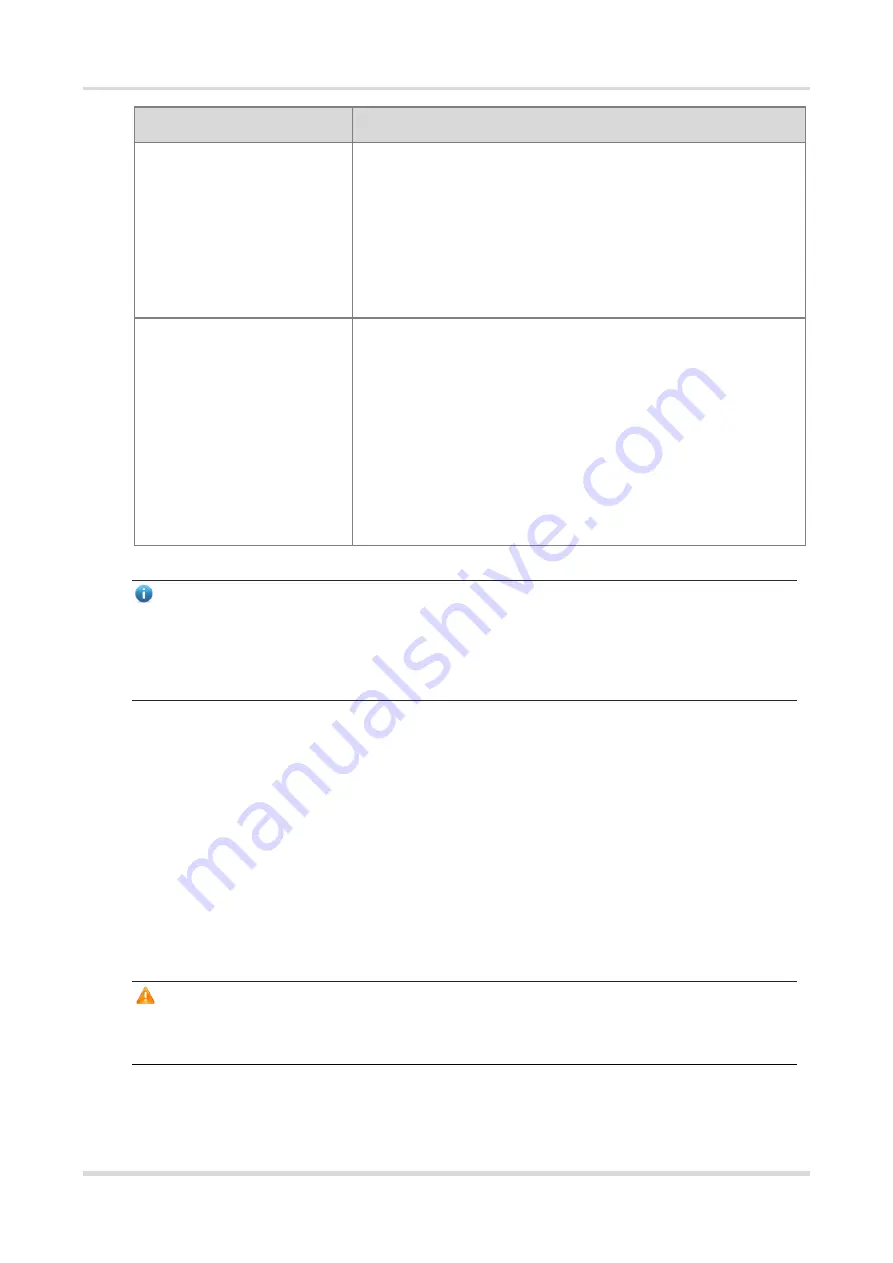
Web-based Configuration Guide
Wi-Fi Network Setup
161
Parameter
Description
Client Count Limit
If a large number of users access the AP or router, the wireless network
performance of the AP or router may be degraded, affecting users'
Internet access experience. After you set this parameter, new user
access is prohibited when the number of access users reaches the
specified value. If the clients require high bandwidth, you can adjust this
parameter to a smaller value. You are advised to keep the default value
unless otherwise specified.
Kick-off Threshold
When multiple Wi-Fi signals are available, you can set this parameter to
optimize the wireless signal quality to some extent. When a client is far
away from the wireless device, the Wi-Fi connection is disconnected
when the wireless signal strength of the end user is lower than the kick-
off threshold. In this case, the client has to select a nearer wireless
signal.
The client is prone to be kicked off if the kick-off threshold is high. To
ensure that the client can normally access the Internet, you are advised
to set this parameter to
Disable
or a value smaller than -75 dBm.
Note
●
Wireless channels available for your selection are determined by the country code. Select the country
code based on the country or region of your device.
●
Channel, transmit power, and roaming sensitivity cannot be set globally, and the devices should be
configured separately.
11.7
Configuring Wi-Fi Blacklist or Whitelist
11.7.1
Overview
You can configure the global or SSID-based blacklist and whitelist. The MAC address supports full match and
OUI match.
Wi-Fi blacklist: Clients in the Wi-Fi blacklist are prevented from accessing the Internet. Clients that are not added
to the Wi-Fi blacklist are free to access the Internet.
Wi-Fi whitelist: Only clients in the Wi-Fi whitelist can access the Internet. Clients that are not added to the Wi-Fi
whitelist are prevented from accessing the Internet.
Caution
If the whitelist is empty, the whitelist does not take effect. In this case, all clients are allowed to access the
Internet.
11.7.2
Configuring a Global Blacklist/Whitelist
Choose
Clients
>
Blacklist/Whitelist
>
Global Blacklist/Whitelist
.







































