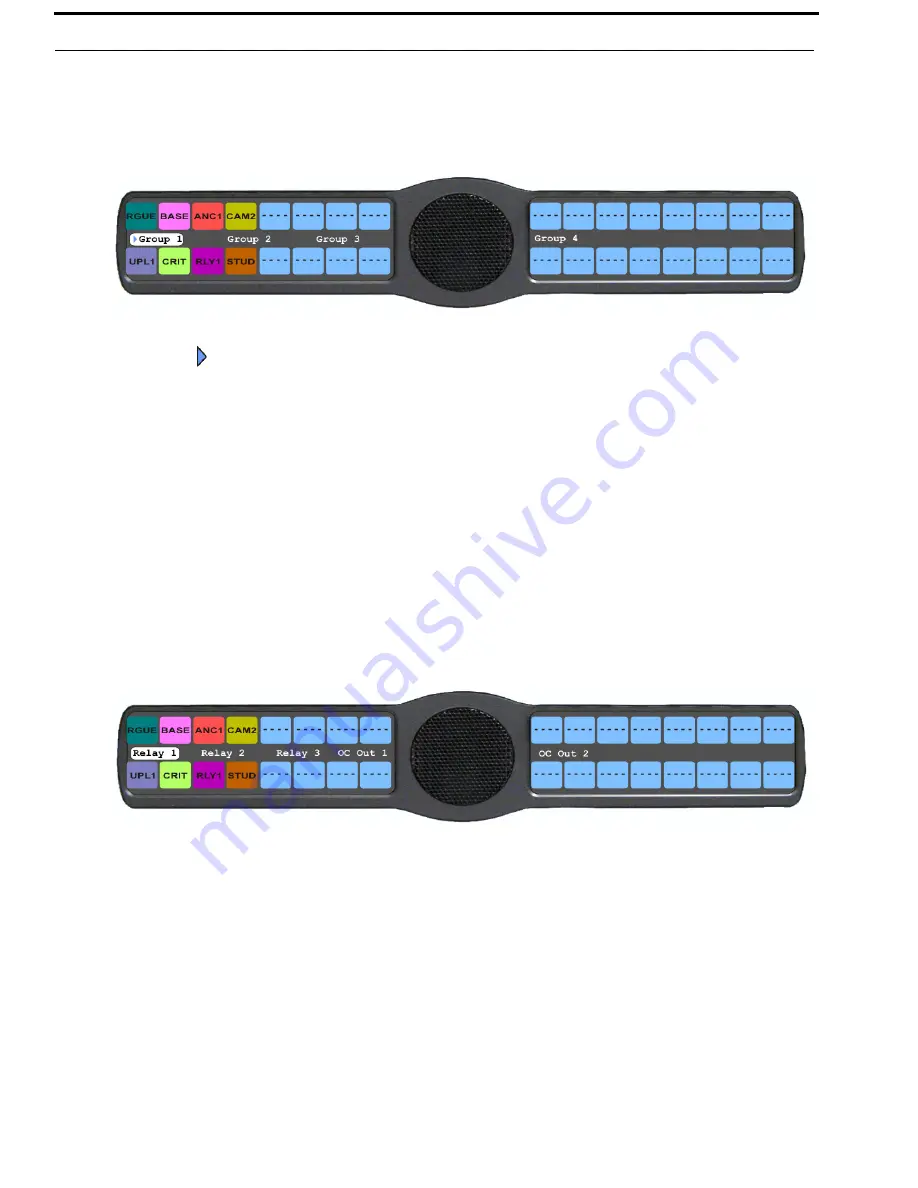
134 KP 32 CLD Menu System
KP32CLD
Bosch Security Systems, Inc.
User Manual
F.01U.193.294
Rev. 10
9.
Press the
SEL
button.
Key Group, Not Assigned, and Talk Key appear in the display window.
10.
Using the 3(
) or 6(
), select
Key Group
.
11.
Press the
SEL
button.
A list of Key Groups appear in the display window
.
12.
Using the 3(
) or 6(
), select the
group
you want to assign the GPIO Input to.
A blue arrow
appears next to the selected option.
To
setup a GPIO outputs talk key
, do the following:
NOTE:
There are no open collectors available on the DKP 16 CLD.
1.
On the KP 32 CLD keypad, press
MENU
.
The Top Level menu appears
.
2.
Using the 3(
) or 6(
), select
Service
.
3.
Press the
SEL
button.
The Service submenu appears in the display window.
4.
Using the 3(
) or 6(
), select
Local GPIO
.
5.
Press the
SEL
button.
GPIO Inputs and GPIO Outputs appear in the display window
.
6.
Using the 3(
) or 6(
), select
GPIO Outputs
.
7.
Press the
SEL
button.
OC Out 1, OC Out 2, Relay 1, Relay 2, and Relay 3 appear in the display window
.
8.
Using the 3(
) or 6(
), select
Relay 1
,
Relay 2
,
Relay 3
,
OC Out 1
, or
OC Out 2
.
9.
Press the
SEL
button.
Not Assigned, Talk Key, UPG 1 and UPG 2 appear in the display window.
10.
Using the 3(
) or 6(
), select
Talk Key
.
11.
Press
SEL
.
Tap Key appears in the display window
.
12.
Tap the
key
you want to assign the GPIO Output assignment.
The selected keypanel key turns red.
Содержание DKP 16 CLD
Страница 4: ...Bosch Security Systems Inc User Manual F 01U 193 294 Rev 10 4 KP32CLD ...
Страница 62: ...52 Basic Operation KP32CLD Bosch Security Systems Inc User Manual F 01U 193 294 Rev 10 ...
Страница 154: ...144 KP 32 CLD Menu System KP32CLD Bosch Security Systems Inc User Manual F 01U 193 294 Rev 10 ...
Страница 168: ...158 KP 32 CLD Keypad Quick Reference KP32CLD Bosch Security Systems Inc User Manual F 01U 193 294 Rev 10 ...
Страница 182: ...172 Keypanel Menu Quick Reference KP32CLD Bosch Security Systems Inc User Manual F 01U 193 294 Rev 10 ...
Страница 186: ...176 KP32CLD Bosch Security Systems Inc User Manual F 01U 193 294 Rev 10 ...
Страница 192: ...182 KP32CLD Bosch Security Systems Inc User Manual F 01U 193 294 Rev 10 ...
Страница 222: ...212 KP32CLD Bosch Security Systems Inc User Manual F 01U 193 294 Rev 10 ...
Страница 226: ...216 KP32CLD Bosch Security Systems Inc User Manual F 01U 193 294 Rev 10 ...
Страница 231: ...KP32CLD 221 Bosch Security Systems Inc User Manual F 01U 193 294 Rev 10 Notes ...
Страница 232: ...Bosch Security Systems Inc 12000 Portland Avenue South Burnsville MN 55337 U S A www boschcommunications com ...






























