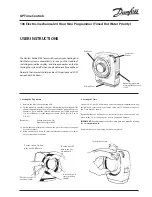3
AP21 Programming Manual
DiSPlaY anD KEYBoarD DESCriPTionS
alPHa-numEriC DiSPlaY
– Used for displaying time, day, date, output status and for
displaying information during programming or reviewing stored programs.
KEYBoarD
– Many of the AP21 keys serve multiple functions. Those keys are clearly labeled
with their functions printed adjacent to the key. They cannot be used incorrectly as the
display will AUTO PROMPT the user as to which key to press.
am/on (1) KEY
– Used for setting time to AM when in the time set or programming modes.
Also used for setting output to ON or OFF when in the programming mode. Also used for
setting the output to ON manually.
Pm (2) KEY
– Used for setting the time to PM when in the time set or
programming modes.
TimE (3) KEY
– Used for entering the set time mode.
annual (a) KEY
– Used for entering the annual programming mode and for stepping
through the stored annual programs for review. The annual programs contain the skip
plans in calendar schedule form.
BaSiC (B) KEY
– Used for entering the basic programming mode and for stepping
through the stored basic programs for review. The basic programs contain the daily
timed events instructions.
ClEar (C) KEY
– Used for clearing all annual skip plans and basic program steps.
DaTE (D) KEY
– Used for entering the set date mode for entering date or reviewing the date.
EXiT (#) KEY
– Used for exiting the set time, set date, or program mode.
oFF (0) KEY
– Used for setting the output to OFF when in the programming mode. Also used for setting
the output to OFF manually.
STEP/EnTEr (*) KEY
– Used for entering all commands and for stepping through the set time, set date
or program data entry.
DST (7) KEY
– Used for entering or changing the daylight savings time program.
DaY (4) KEY
– Used for setting the current day of the week.
PulSE (5) KEY
– Used for programming the output relay on for a specific time period (bells,
sirens, etc.).