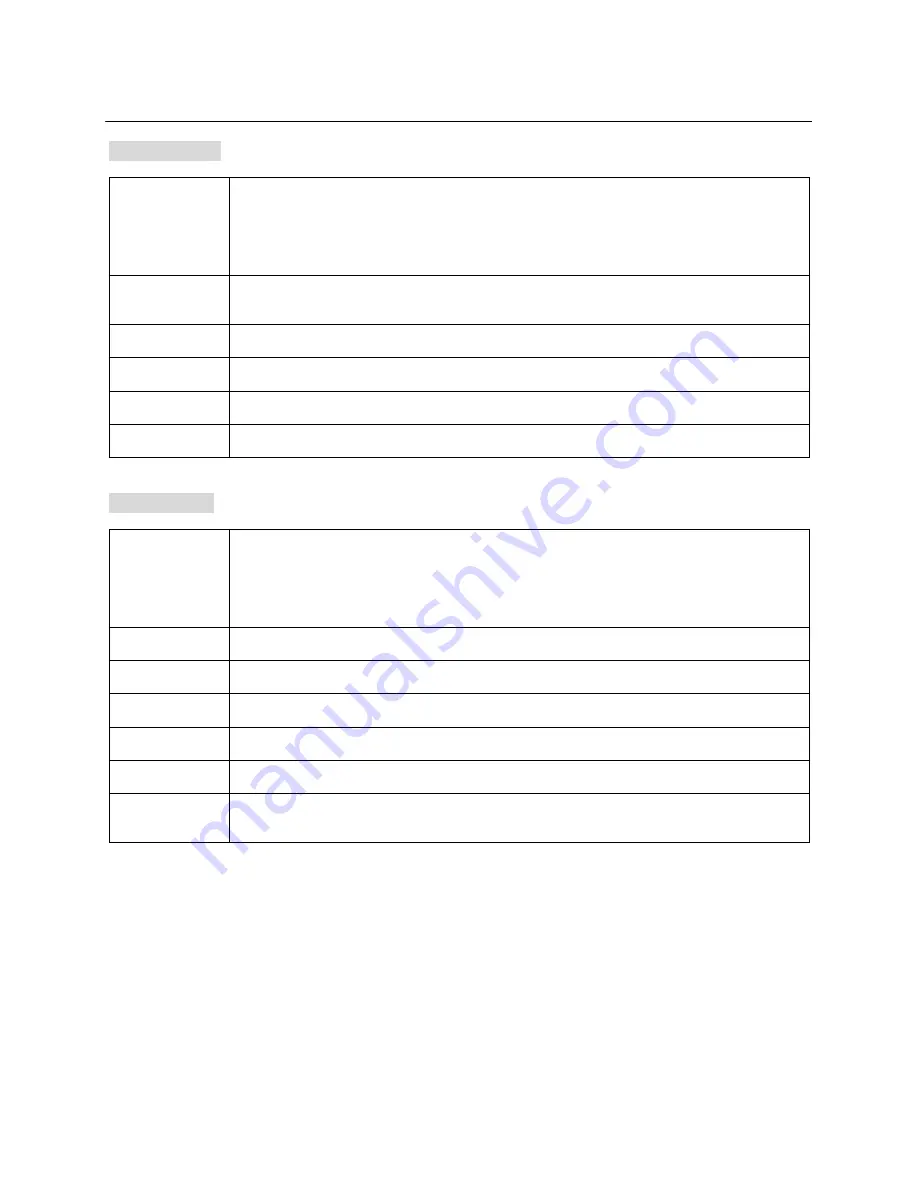
17
SETUP
General Setup
PIC MODE
IMAGE DETAILS SETTINGS
AUTO: Sets the screen resolution automatically.
FILM: Setting for a film or a progressive
VIDEO: Sets to the high Resolution Mode
SMART: Sets to the high Resolution Mode that supports the Progressive.
SUPER SMART: Sets to the High Resolution Mode that supports the Progressive.
ANGLE MARK
CAMERA MARK
If you have some TITLES filmed from different angles, you will see a camera icon on the screen by
pressing ON button. This icon means that you can see different pieces of TITLES.
OCARD LANG
SCREEN INDICATION LANGUAGE SETTING
You can select a language of the screen. Factory Default OCARD is ENGLISH.
CAPTIONS
BACKGROUND OF SUBTITLE
You can see the background of subtitle during playback of DISC titles.
SCREEN
SAVER
SCREEN SAVER
After certain duration of STOP/PAUSE state, screen protector starts to work.
MAIN PAGE
RETURN TO MAIN SETUP PAGE
You can return to the Main MENU on the SETUP page.
Speaker Setup
DOWNMIX
AUDIO CHANNEL COMPOSITION
This allows you to have a roper Audio output when the Audio channel composition recorded in the
Disc is different from the one that should be output
LT/RT: When connected to Dolby Pro Logic Decoder Amp.
STEREO: When connected to STEREO Amp.
OFF: Down mix off.
CENTER
CENTRAL SPEAKER SETTING
You can set the central speaker for use by pressing ON button.
REAR
REAR SPEAKER SETTING
You can set the rear speaker for use by pressing ON button.
SUB WOOFER
SUB WOOFER SPEAKER SETTING
You can set the sub woofer speaker for use by pressing ON button.
CENTER
DELAY
CENTRAL
SPEAKER DELAY SETTING
You can select central speaker’s delay duration up to 0~5MS.
REAR DELAY
REAR SPEAKER DELAY SETTING
You can select rear speaker’s delay duration up to 0~15MS.
TEST TONE
SPEAKER TEST
You can test speaker’s sound output by pressing ON button in the following order:
Front(L)-Center-Front(R)-Rear(R)-Rear(L).
Содержание HD-38
Страница 6: ...6 CONNECTIONS HDD Installation ...





































