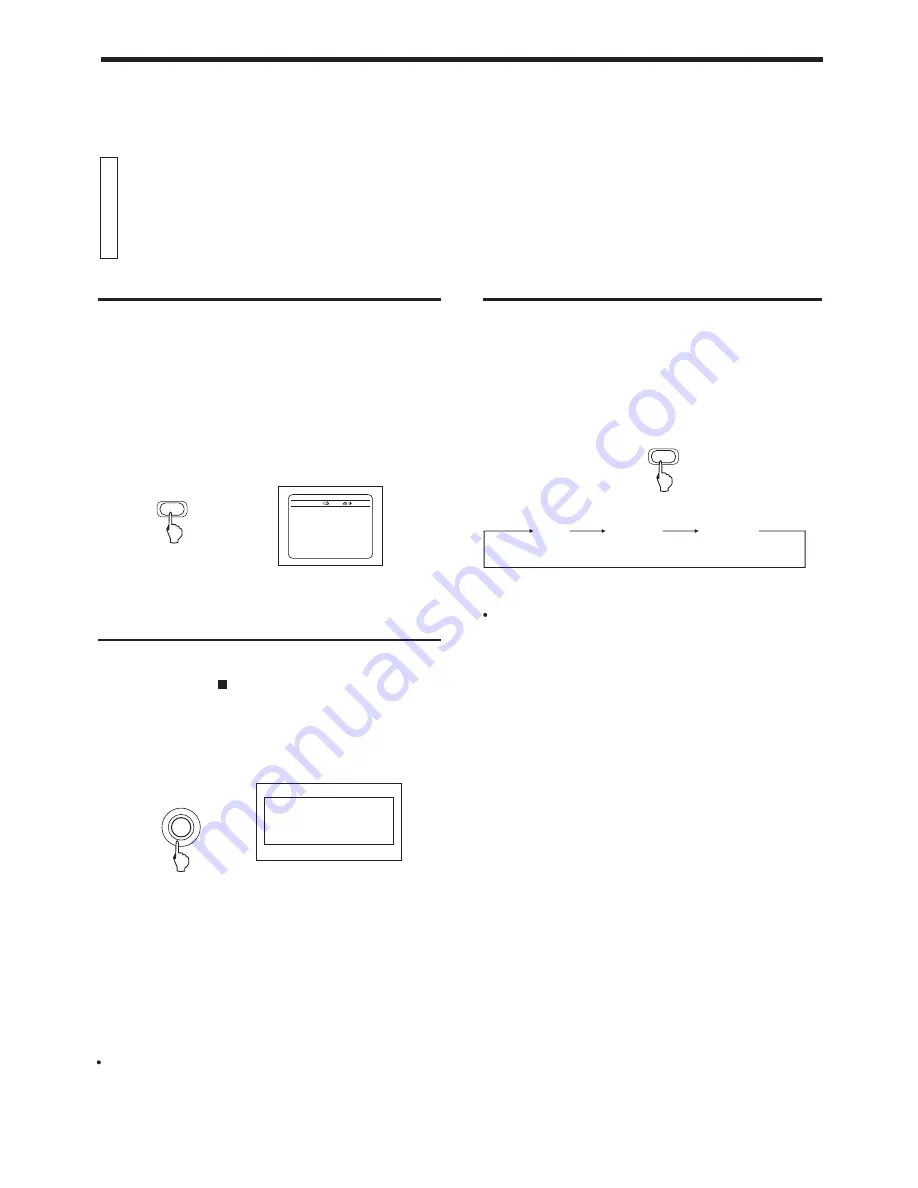
VARIOUS UNIQUE FUNCTIONS
Preparation
This function is controlled by the remote control.
Display of Playing status
Various functions can
enhance your enjoyment
Repeating tracks
Operation
Press the DISPLAY button on the remote control. By pressing
the DISPLAY button, the following information may be easily
and quickly displayed or removed from the television screen.
Disc type, total item number, playing time, PBC status and playing
time of item.
DISPLAY
(Rem ote contr ol)
VCD TRK 1/16 PBC 00:00:40
Preparation
It is not possible to enter programming mode during play. If playing,
stop the player with the (STOP) button.
Programming the track sequence you want
Operation
1. Press the PROGRAM button to enter the programming mode.
PROGRAM
(Televi sion screen)
1 - - - -
PROGRAM
2 - - - -
3 - - - -
4 - - - -
5 - - - -
9 - - - -
1 3 - - - -
6 - - - -
1 0 - - - -
1 4 - - - -
7 - - - -
1 1 - - - -
1 5 - - - -
8 - - - -
1 2 - - - -
1 6 - - - -
PLAY CLEAR
(Televi sion screen)
2. Specify the track by the number keys successively. You can
program up to 16 tracks by repeating this procedure.
3. To play the programmed tracks select [PLAY] on the below then
press ENTER.
4. Press [CANCEL] to cancel the wrong number or programmed
number.
Once the programmed track is played, It is deleted from the program.
Note
It is possible to repeat all discs or only a single track.
Preparation
This function is controlled by the remote control.
Operation
Press the REPEAT button, Channel REPEAT modes are cycled as
shown below:
REP1
(1 track)
REP ALL
(All tracks)
REP OFF
REPEAT
(Rem ote contr ol)
11
The Repeat function is not available when the player is set to PBC
ON.
Note





















