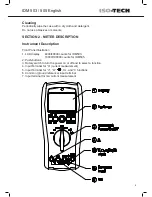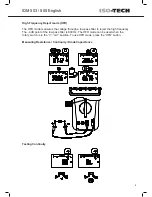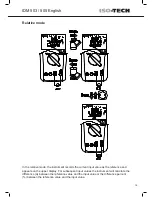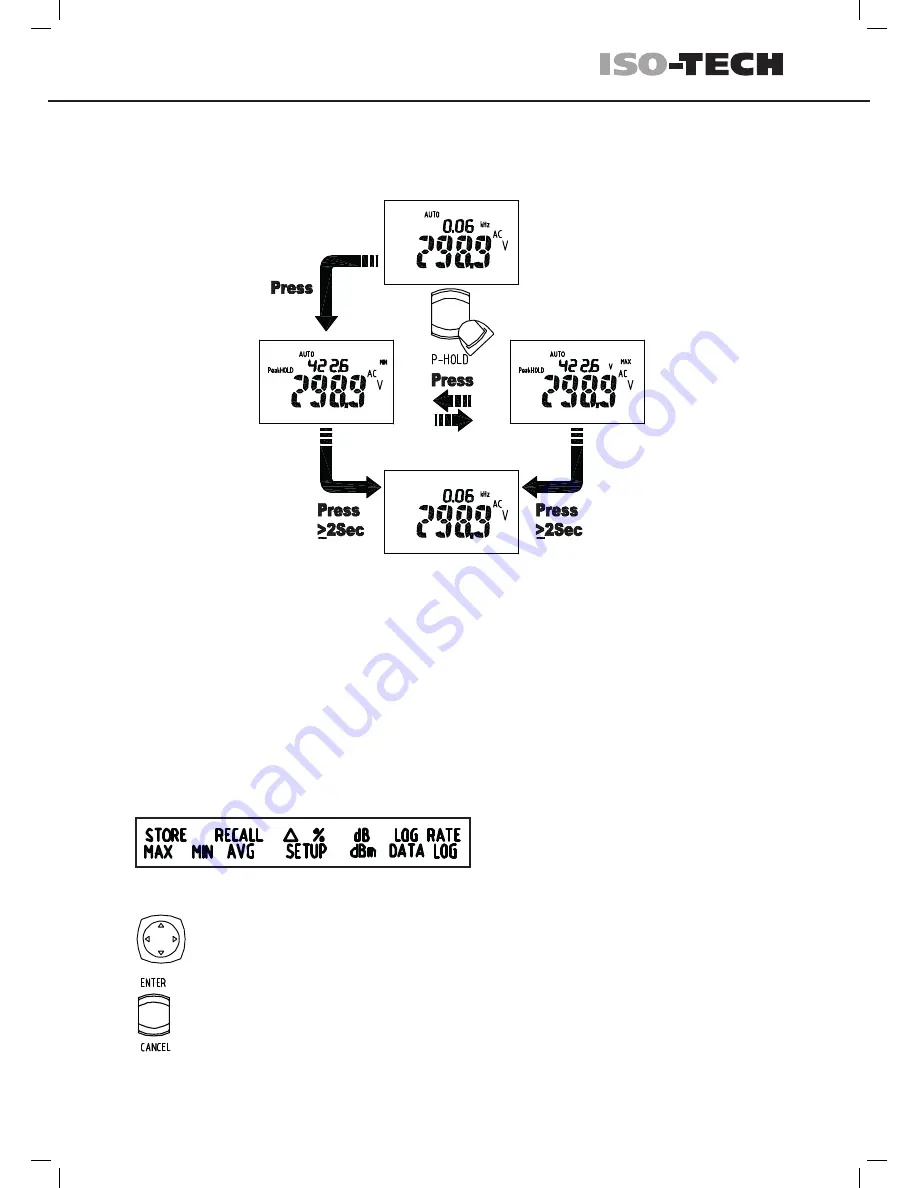
IDM 503 / 505 English
12
Peak HOLD (ACV / ACA Only)
In the Peak Hold function, the instrument records the peak minimum value and the peak
maximum value; when the inputs go below the recorded peak minimum value or above the
recorded peak maximum value, the Instrument records the new value. To use the Peak
HOLD mode, press the “P-HOLD” button.
Sub-Functions navigation option
Sub-Functions item
Navigation : Select the Sub-function item.
Buttons
Navigation : Select the Sub-function item.
ENTER : Enter the Sub-function.
CANCEL : Exit the function.