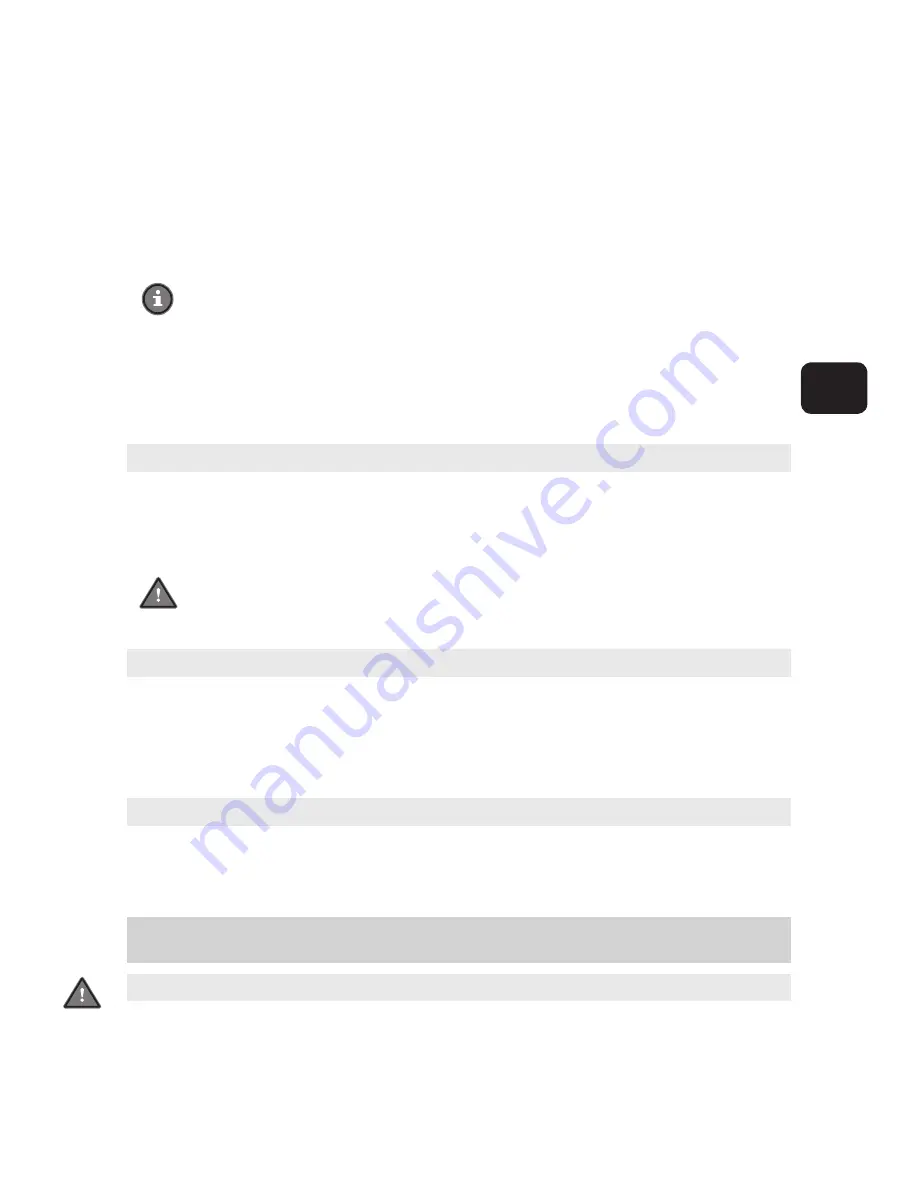
32/44
3. Activate the motion sensor by moving the ON/OFF switch of the heating element (see
Fig. 2, No. 5) to the "=" position. The device begins to glow. The light of the motion
sensor flashes. If persons or objects are in the radius of the motion sensor (60 cm), the
light of the sensor lights up permanently and the heating element automatically switches
on. If persons or objects move away from this radius, the heating element switches off
automatically after 4 seconds and the light of the motion sensor begins to flash again.
Note that the radius of the motion sensor can be increased up to 3.5 m though
reflective surfaces e.g. crystal mirror, mirror-polished stainless steel, aluminium
reflective layer etc.
4. Now switch on the LED lighting by moving the ON/OFF switch of the LED lighting (see
Fig. 2, No. 2) to the "I" position.
3.3
Switching off the device
1. Move the ON/OFF switch of the LED lighting (see Fig. 2, No. 2) and the ON/OFF switch
of the heating element to the "0" position.
2. Pull the power plug out of the socket.
Wait until the device has cooled down before covering it or putting it away.
3.4 Storage
Protect the device against dust, dirt and insects. Cover the device with the foil provided
after it has cooled down so that it is protected from impurities and damage or malfunctions
caused this.
3.5
Repacking for private transport purposes
Always pack the device in its original packaging for transportation to prevent transport
damage.
4.
Cleaning and Maintenance
4.1 Safety measures
P
Pull the mains plug out of the socket before servicing the device.
P
Only begin the maintenance or repair work once the infra-red table radiant heater has
cooled down.
GB













































